Overview
Swift Production Order Confirmation app for SAP S/4HANA provides highly functional and extremely user-friendly mobile, tablet and web user-interface with QR Code and Bar Code scan capability to your workers to perform Production Order confirmation/completion with a scanner/by manually key in Order number, you can enter the yield, scrap and rework quantities.
Swift Production Order Confirmation App provides the following key features:
Note: You need Swift platform service to use this application.
Production Order Confirmation Status
Swift Production Order Confirmation App provides the features like:
Production Order Confirmation Statuses
Records:
- Order Number
- Order Type
- Description
- 2nd Item Number
- Quantity Ordered
- Yield Quantity
- Scrapped Quantity
- UM
Records:
- Secondary Quantity Completed
- ST
- Request Date
- Complete Date
- Line Number
- Phase
- Plant
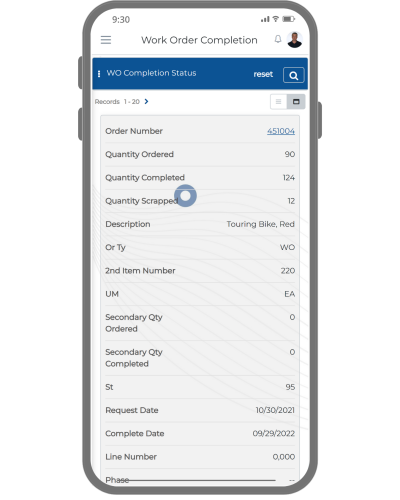
Production Order Confirmation
Production Order App provides the features:
Confirm Production Order:
Records:
- Order Number
- Quantity Completed
- Quantity Scrapped
- Submit
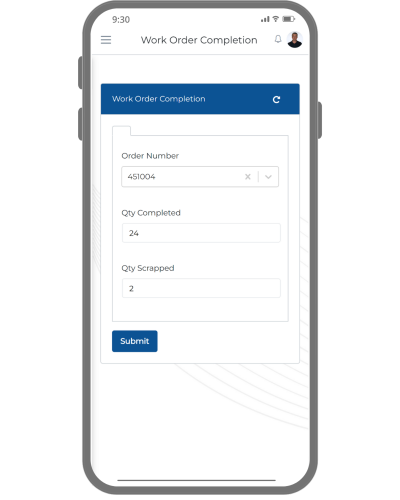
Confirmation Details
Production Order Confirmation app provides the features:
Confirmation Details:
- Order Number
- Location
- Country of Origin
- Lot Expiration Date
- Memo Lot 1
- Transaction Branch
- Trans Reason Code
- Item Number
- Completed
- Secondary Quantity Ordered
- Secondary Quantity Completed
- Transaction Status
- Order Type
- Lot/Serial
- Lot/Serial Status
- Lot Effective Date
- Memo Lot 2
- Current Status
- Trans Date Completed
- Percent of Ordered
- Quantity
- Quantity Shipped
- Quantity Canceled
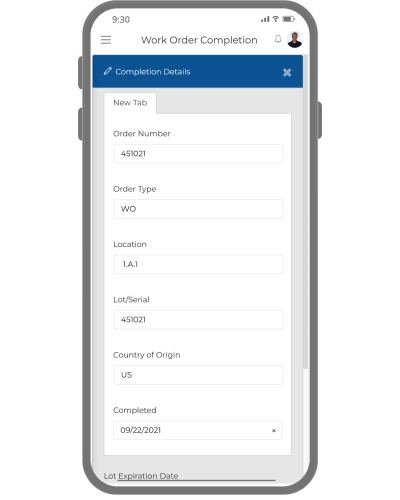
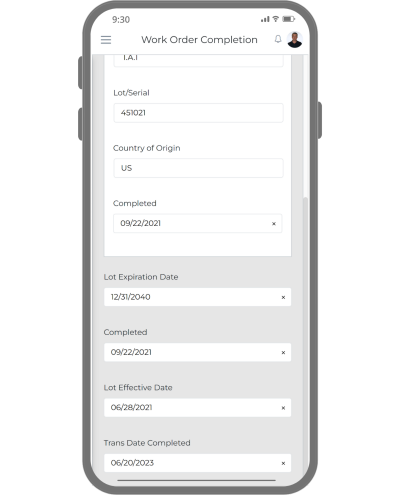
Production Order Issue
Swift Production Order Confirmation app provides feature like:
Records:
- Order Number
- Order Type
- Description
- Branch
- 2nd Item Number
- Quantity Ordered
- Quantity Completed
- Quantity Scrapped and more
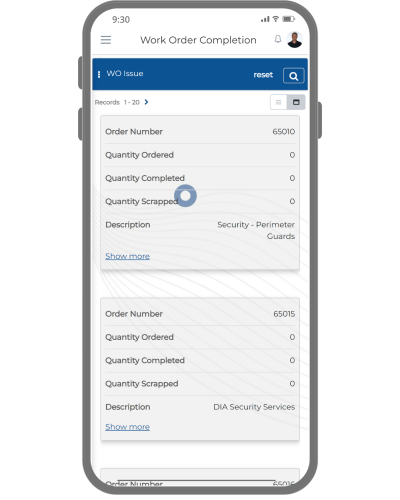
Dashboard
Swift Production Order Confirmation app provides a quick snapshot of the Complete Orders, Issue Orders, Order Status and more.
Here are some key elements of the Dashboard:
- The Dashboard Widgets are configurable to get the Work Order details as per the code and status.
- The Widgets are drill-down capable, Tapping on the Shipped/Quantity/Canceled Order widget takes you directly to the list of Order details.





