What's new in Swift Release 23 in December?
Swift Release 23 – December features the following capabilities:
“We are thrilled to present the latest release notes for the month of Dec, 2023. In this update, we bring you a range of exciting features designed to enhance user experiences and streamline your app design process.”
Read on to discover the highlights of this release and unlock new possibilities for your app development journey.
Introducing ZPL Designer
With this release, we introduce Swift ZPL Designer. Using the ZPL Designer, app designers and business analysts can now create their own label designs. This feature allows customization of text, barcodes, images, and dynamic content from form fields. Users can integrate dynamic content, adjust printer dimensions, and set DPI to meet specific requirements.
Enabling ZPL printing in entry or view action forms opens a customizer popup for easy design access.
Clicking on it opens a new pop-up – the ZPL Designer – where users can design and customize label designs to their specifications. In this dedicated interface, adjustments such as text, barcodes, images, and dynamic content from form fields can be made.
Once the design is completed, the ZPL Designer generates a complete code for the label based on the design. This code can be used to print labels that match the customized design.
Additionally, users can make elements dynamic by linking them to form fields, enabling the label to reflect real-time data.
This release streamlines the label printing process, offering precision and flexibility on the Swift platform.
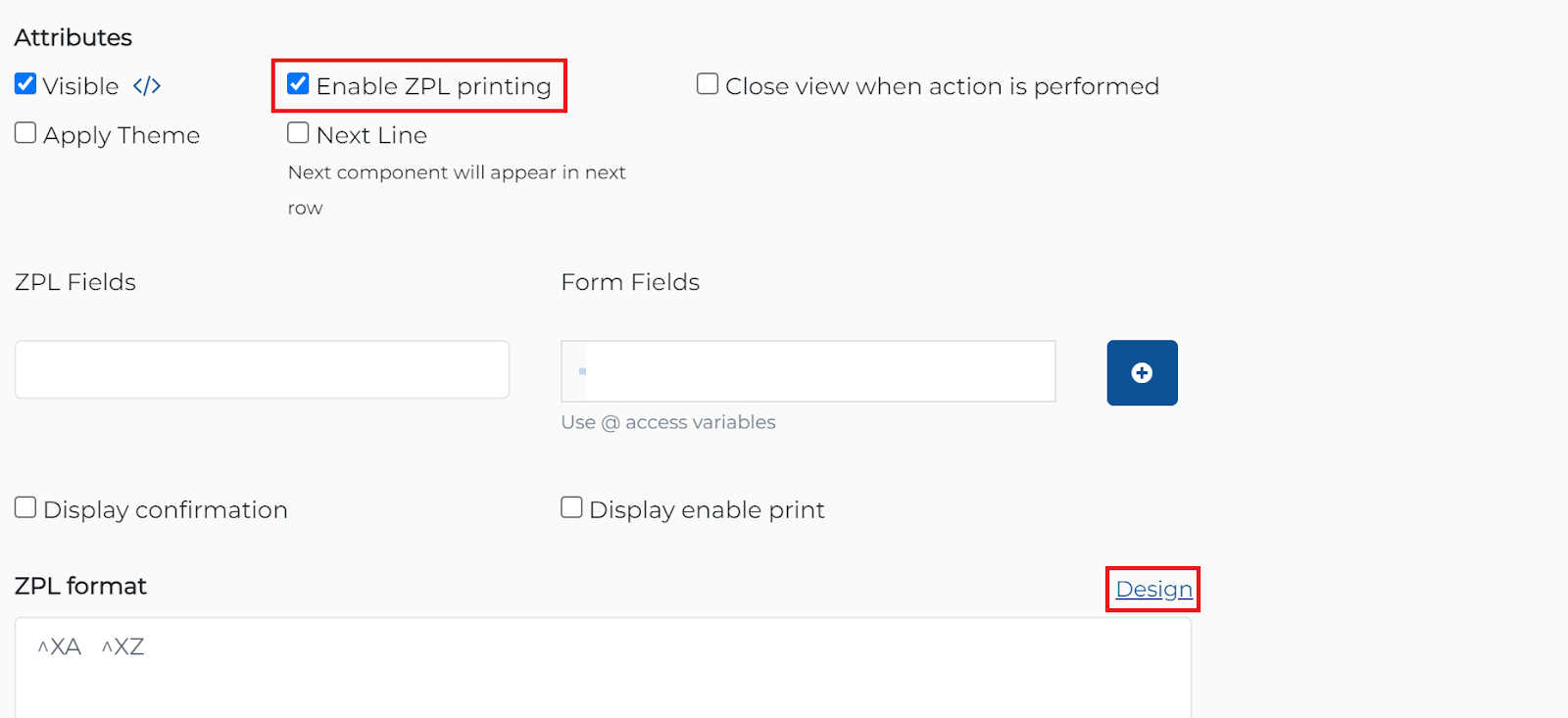
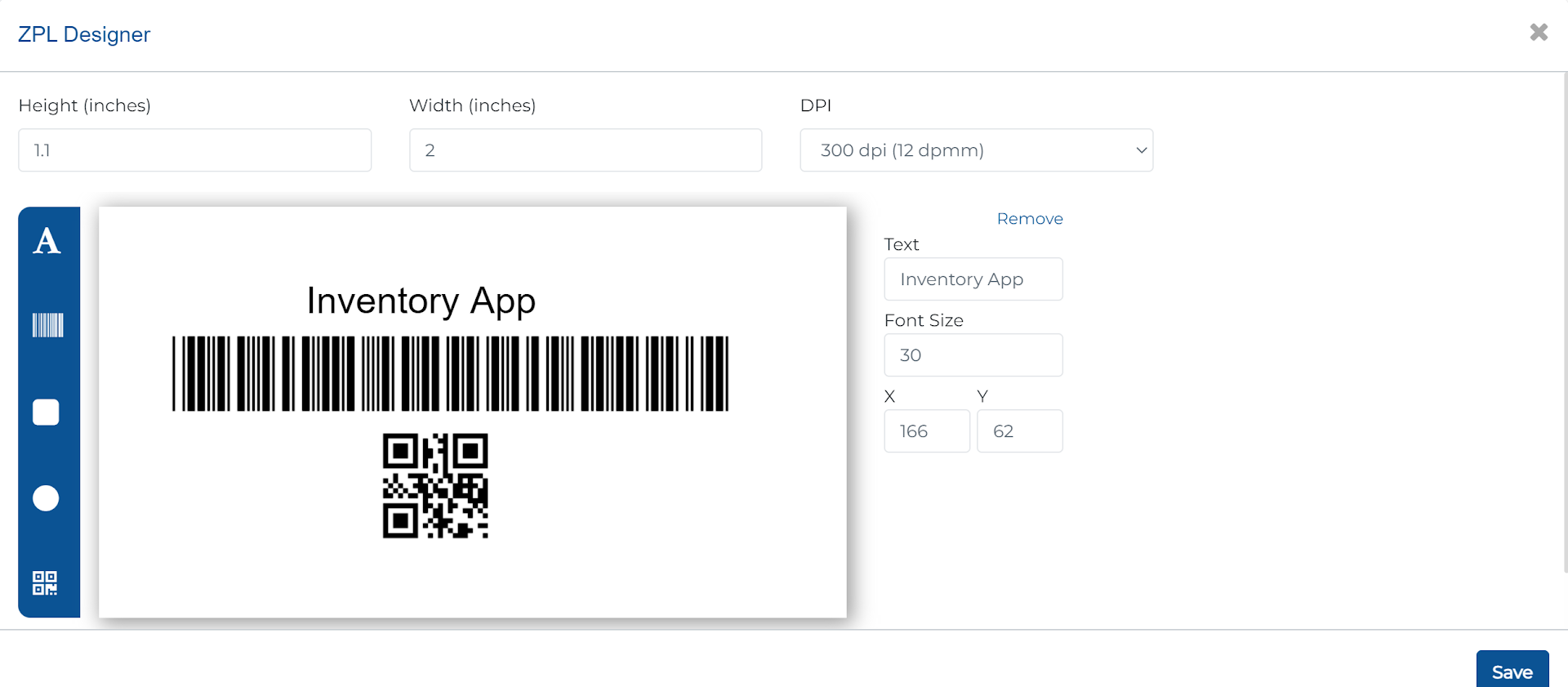
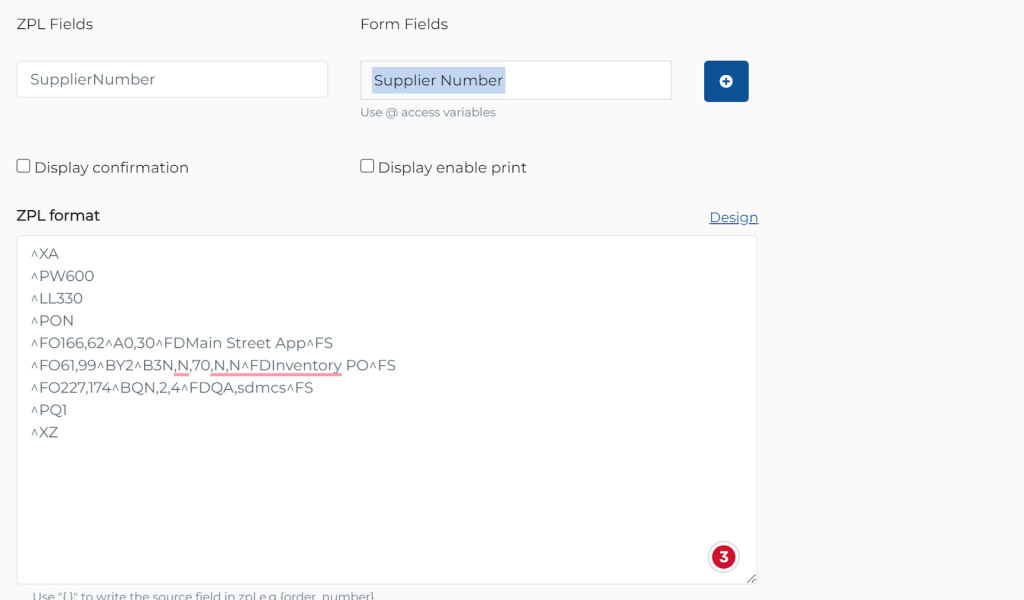
Enhanced User Interface (UI) on Entry/View Action/Dashboard Screen Toolbar
With this release, users will notice a significant enhancement in the user interface across Entry Form, View Action Form, and Dashboard screens.
The enhanced UI provides a more intuitive and user-friendly experience compared to the previous version, resulting in improved navigation and usability.
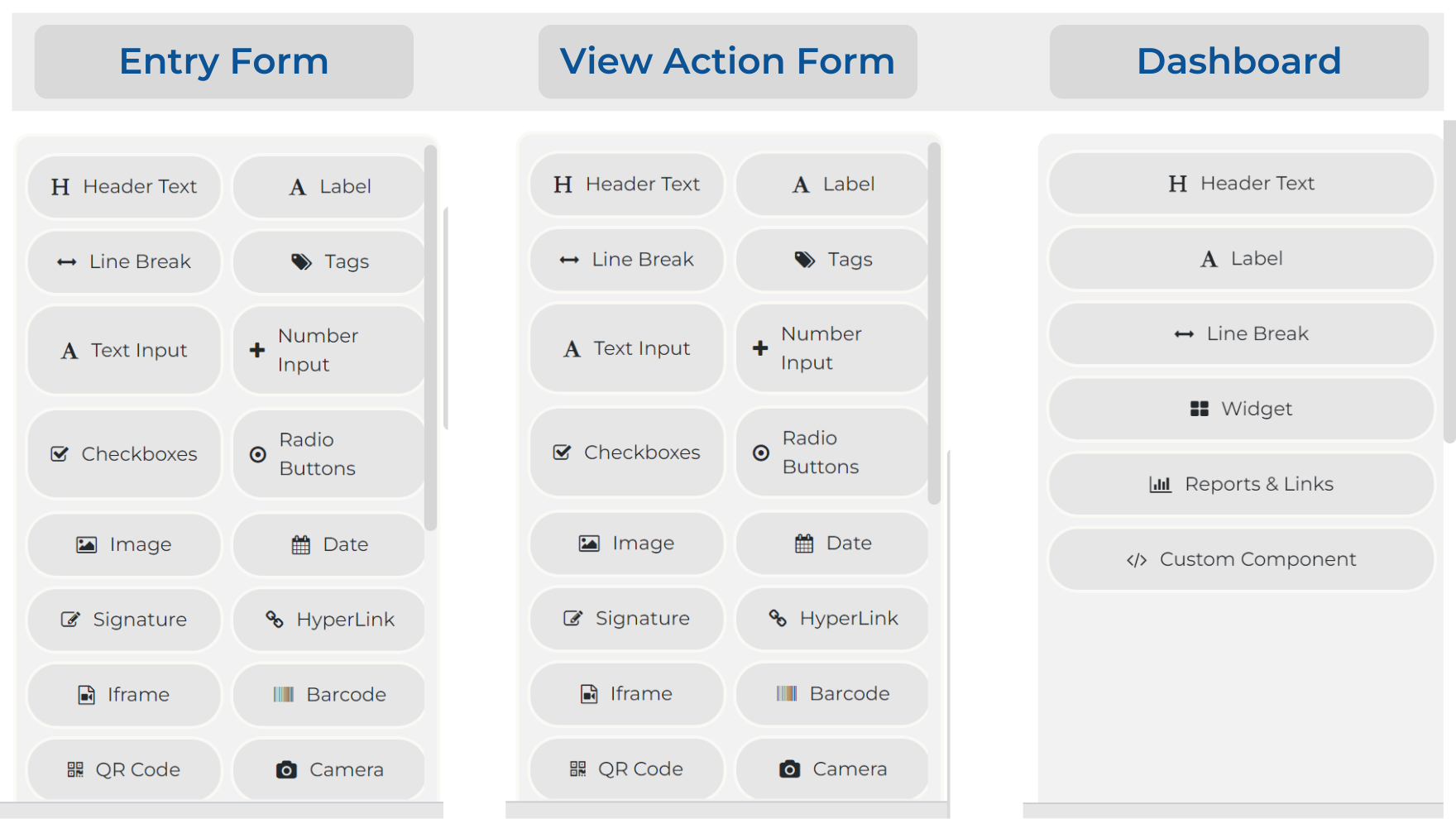
Enhance App customization
With this release, we empower our users with even greater control, granting them unparalleled authority to shape and define the look and feel of their app.
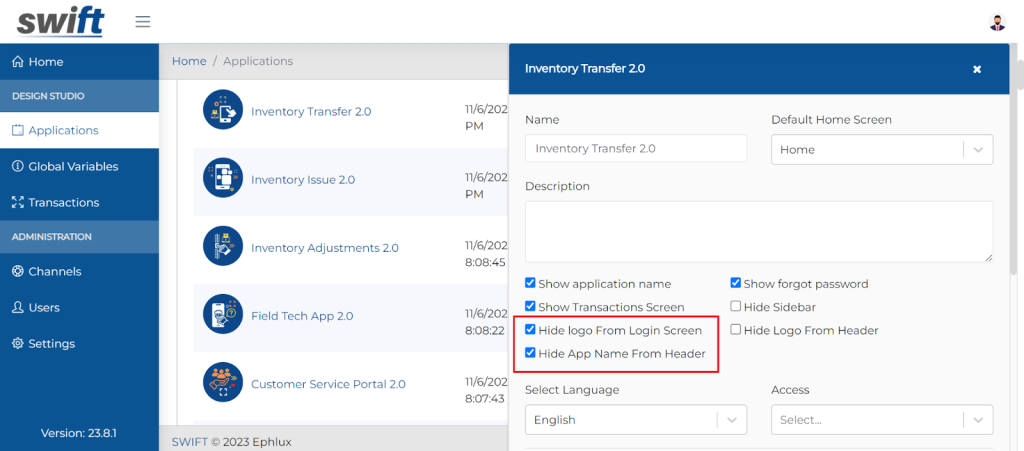
Introducing two exciting features:
Hide App Name: Elevate your app’s brand and user experience by discreetly concealing the application’s name.
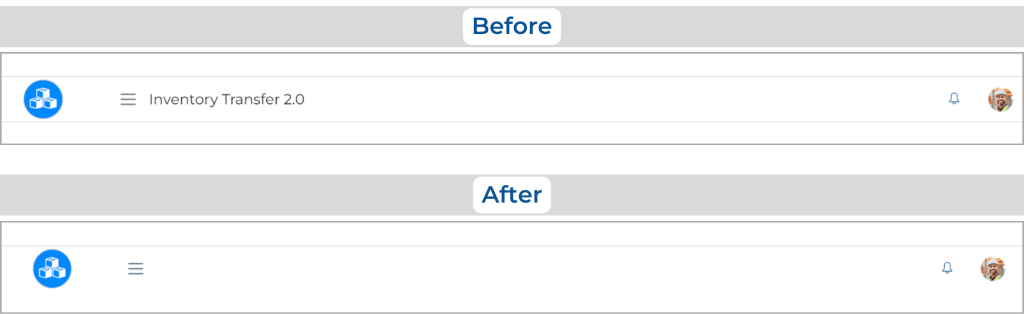
Hide Logo: This allows you to seamlessly integrate your app into your existing brand identity, making it a white-label solution.
These capabilities open the door to limitless customization options, enabling you to craft a truly distinctive and personalized experience for your app’s users.
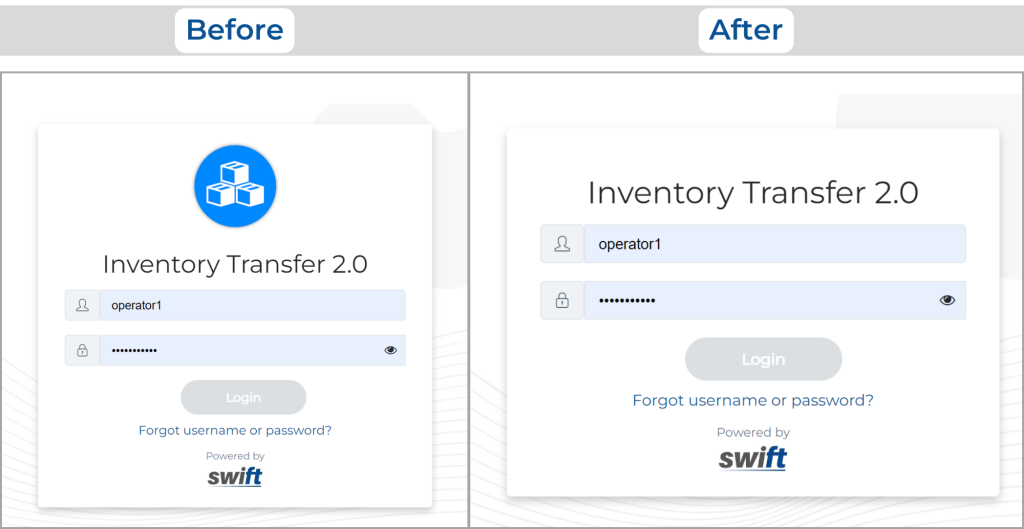
Export/Import the User attributes
With this release, users are now able to seamlessly export and import user attributes between instances, streamlining a previously manual and error-prone process for admins. The exported file is encrypted for security, ensuring that user attributes remain protected.
This feature streamlines the process of transferring user attributes between different accounts, eliminating the need for manual recreation of user attributes in each account.

Rearrange (Sorting) Functionality on Header/Footer Actions, Map Row Actions, and FBF Search Criteria
With this release, users can now rearrange (sort) the header/footer actions, row actions, and Find Browse Form (FBF) search criteria.
Users can now easily rearrange the position of actions and search criteria, providing greater flexibility and customization options to tailor the user interface based on specific preferences and requirements.
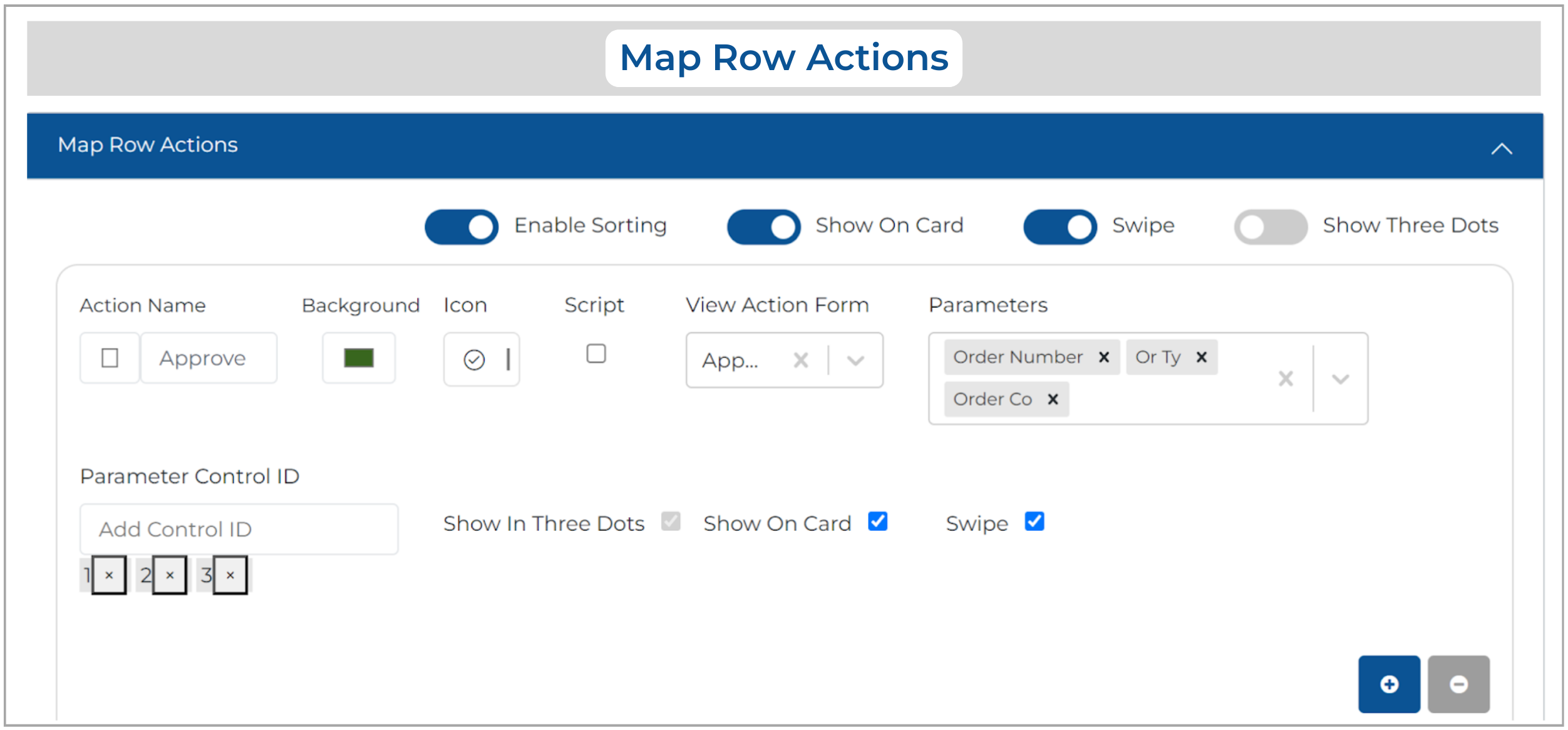
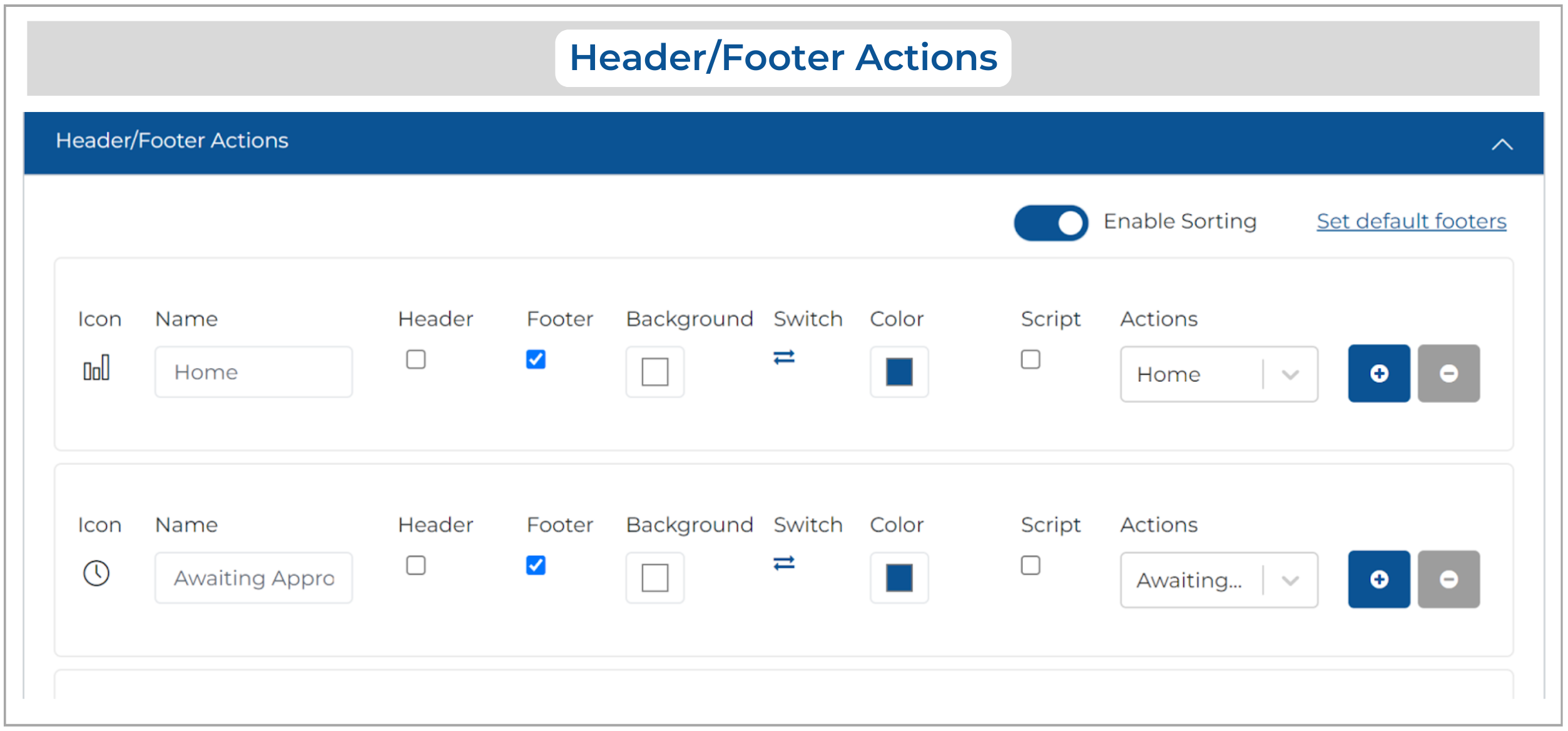
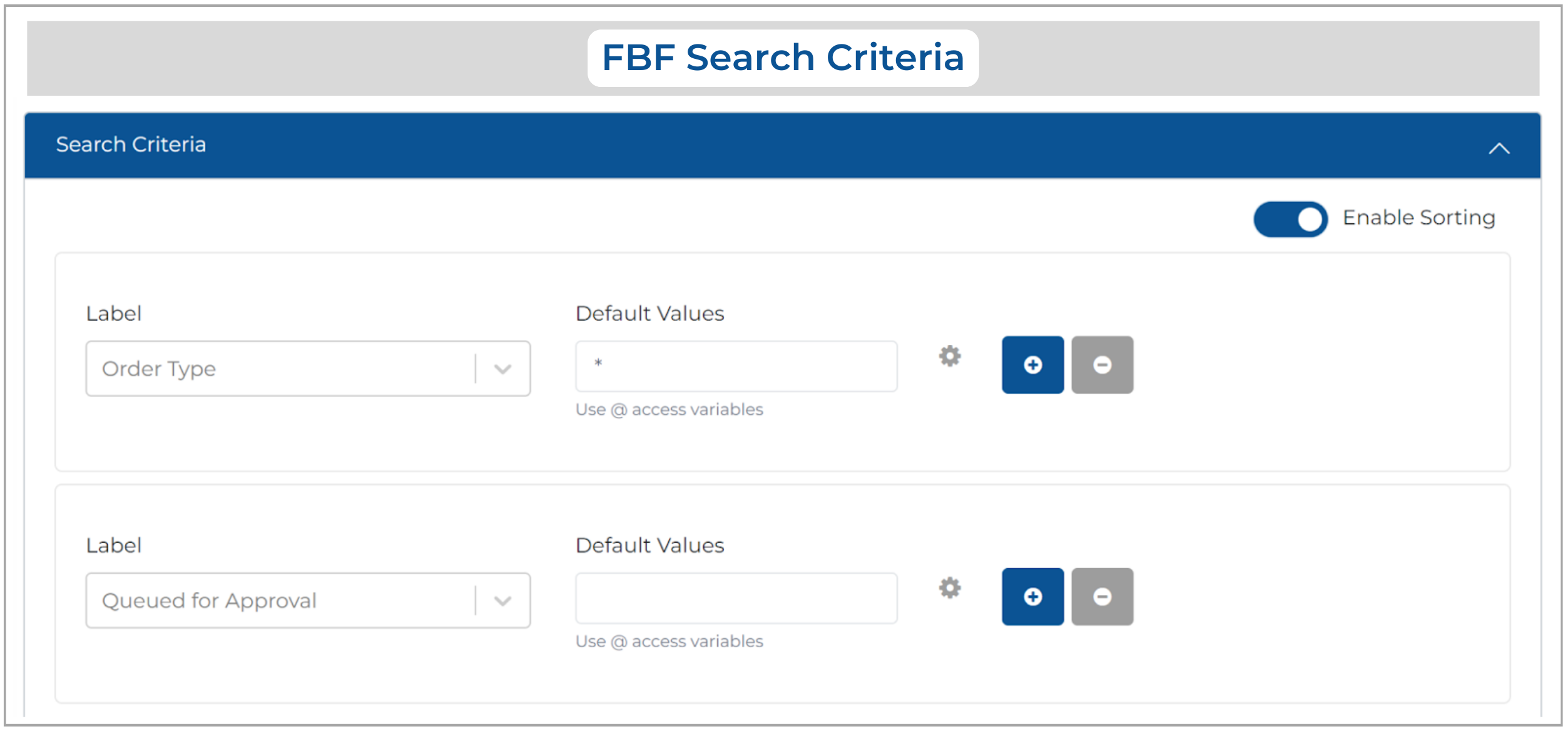
Mobile App Branding
With this release, user can now have the power to create a personalized and visually engaging mobile app login experience. Simply navigate to the mobile app settings to access these exciting enhancements, which includes:
Login Page Background Image/Video: Set a personalized tone by choosing a background image or video for the login page. Navigate to “Login Page Background,” and select an image or video that resonates with your style.
Login button Color: Customize the login button color to match your brand or personal preferences. Easily adjust the login button color in the mobile app settings, and select the desired color to make your login button stand out.
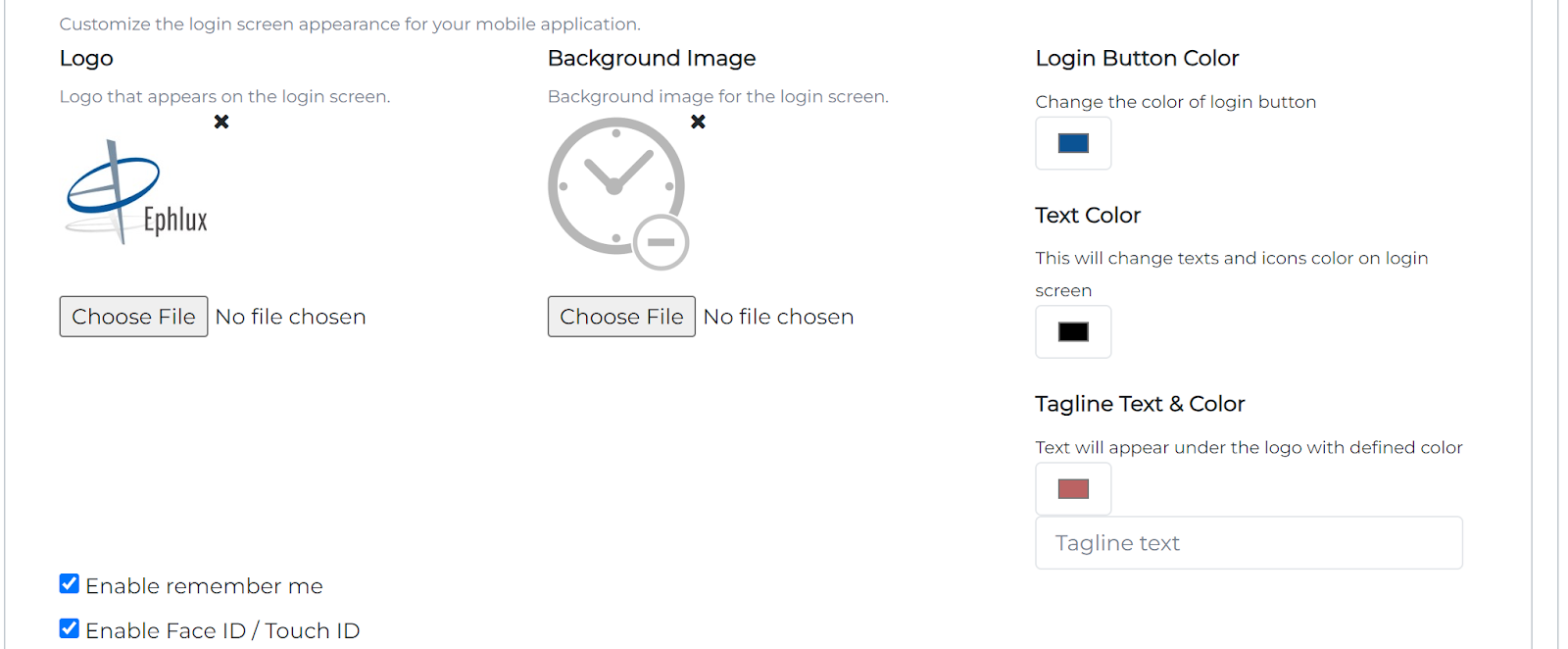
Face ID/Touch ID Integration: For enhanced security and user convenience, we’ve integrated Face ID and Touch ID capabilities. Enable these biometric authentication methods in the app settings for a streamlined and secure login process.
We hope you’re as excited as we are about the new features introduced in this release. At Ephlux, we are committed to continuous innovation and providing you with the tools you need to succeed in the fast-paced world of low-code/no-code ERP app automation.
Your feedback is essential in driving us forward, so please don’t hesitate to share your thoughts with us.
Stay tuned for more updates, as we continue to evolve and bring you even more groundbreaking features!
The ability to create “disposable” experimental processes and apps opens up the untapped potential of the enterprise to address business problems with an unprecedented agility and positive innovation energy.
How Swift provides the game-changing capability?
Most low-code, no-code platforms evolved as the next-phase of the original development tools, built a decade or two ago, and still follow the same development mindset in their DNA. Although they’ve tried their best to make them easy for the business analysts and the users, majority have fallen short.
To bring about the real paradigm shift and benefits of a low-code/no-code platform, a grounds-up rethinking was required to work at a meta-data level, and incorporate at the core of the architecture, the latest and greatest advancements in web and mobile technologies, integration, security, analytics and cloud-based server frameworks.
Get started with Swift
Get Started with Swift
Sign up for Swift Start and get a fully functional Swift instance, pre-integrated with a JD Edwards demo instance. You can explore the pre-built apps available on Swift App Store, customize them or create your own from scratch and share them with your peers.
Join Swift Online Training
Join us for the Online Training and learn to design, build, deploy and launch mobile and web apps in a matter of minutes, and how they are automatically integrated with JDE applications, orchestrations and databases without the need to write a single line of code.
Get Swift Certification
Swift Certified Consultants are responsible for designing, developing, launching, extending and managing Swift applications. Join some of the most innovative and reputed JDE professionals in the industry by getting your Swift functional or admin certifications.
