What's new in Swift Release 23 in January?
Swift Release 23 – January features the following capabilities:
Menu Designer
With this release of Swift, users may now benefit from the latest menu designer functionality, which makes it simple to further refine the menu to improve findability and provide a uniform experience across devices.
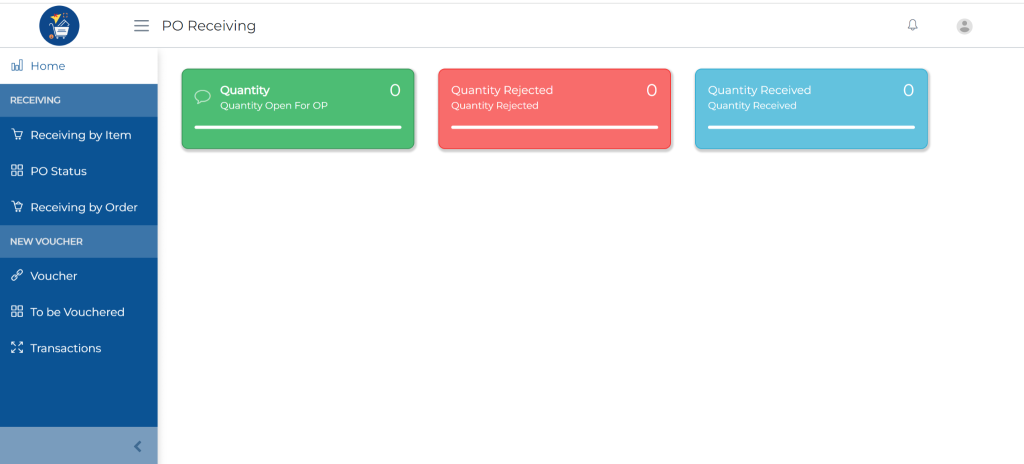

Simply open your Swift App Designer Studio, click the Edit icon, scroll down, and tap the “click to configure” option.
The menu Designer will display after you tap on it, and all you have to do is drag and drop items and change the names of your sub-menus according to your preference.
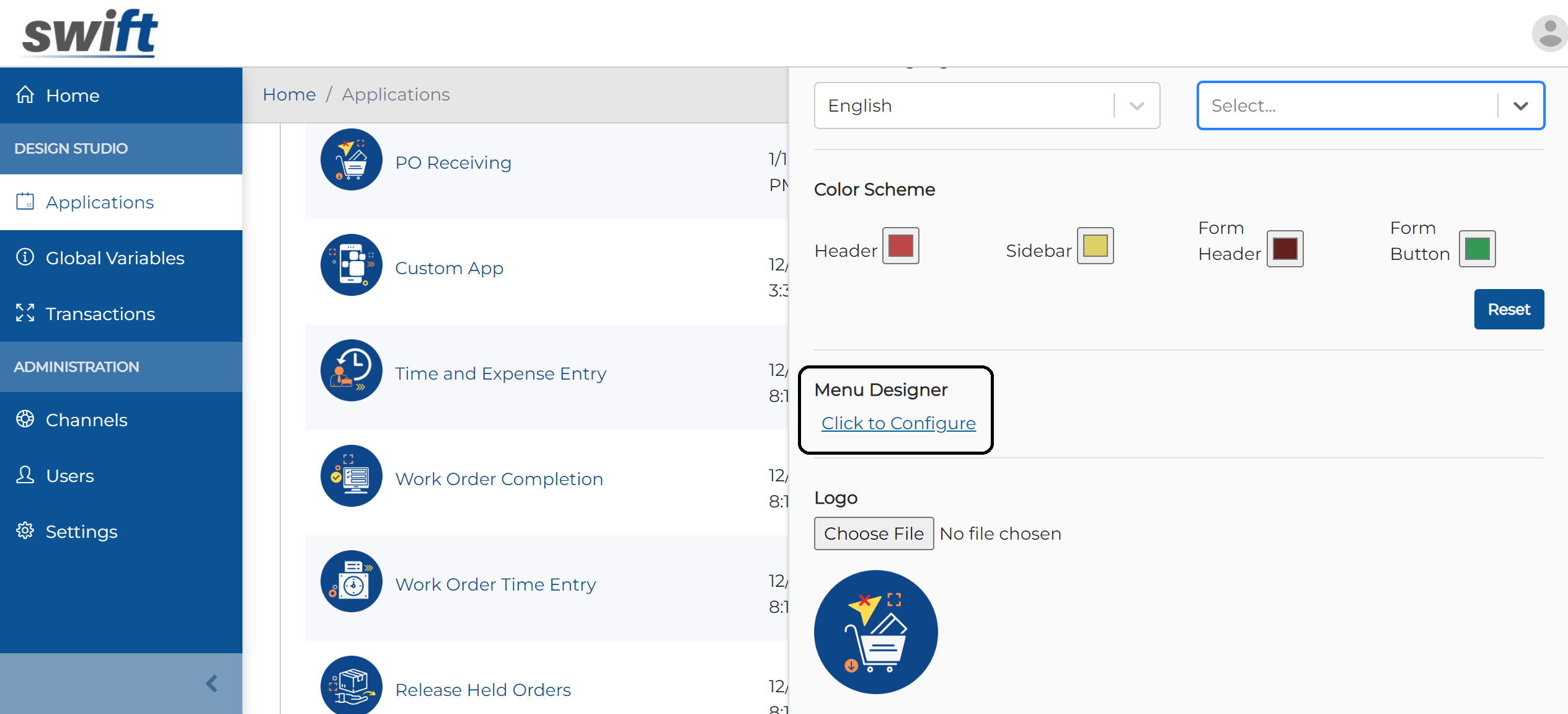
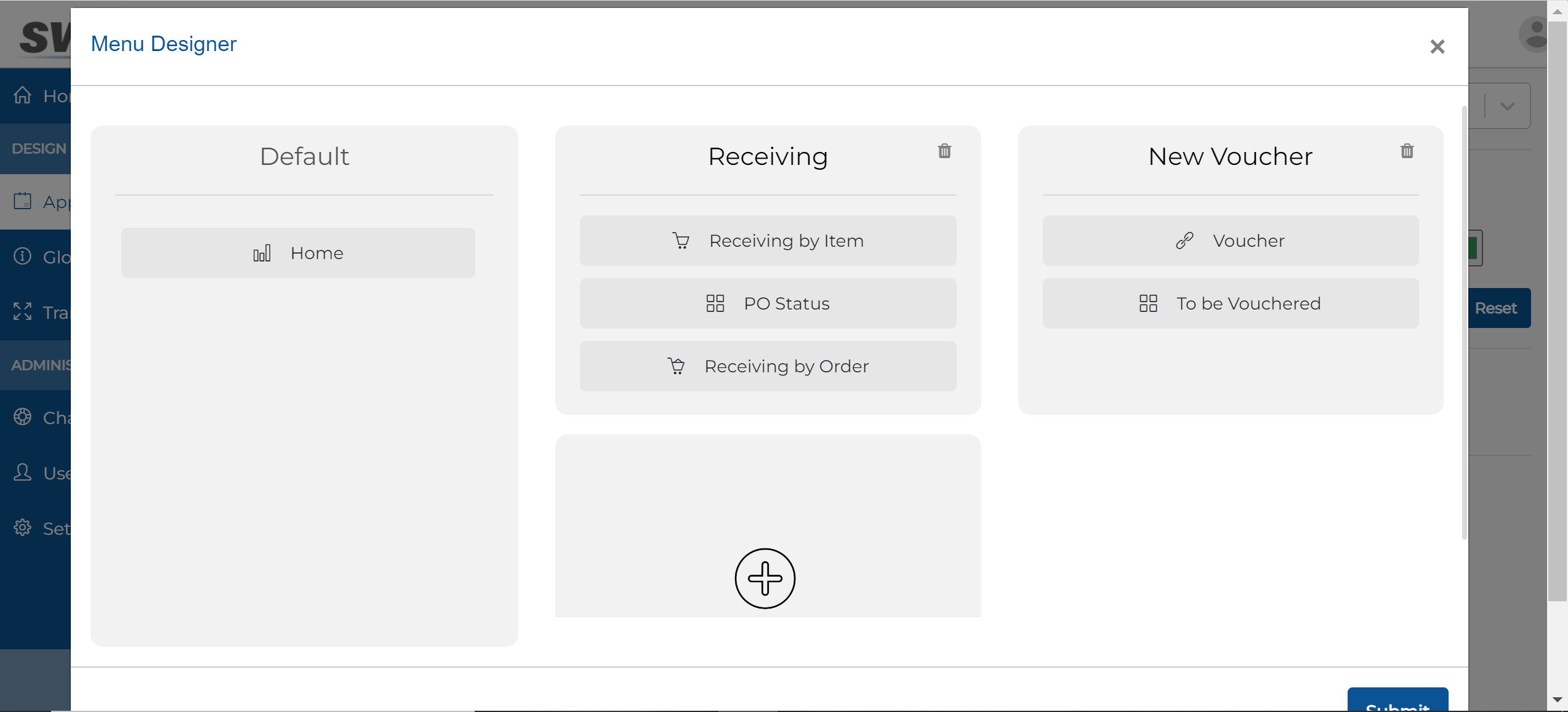
OCR Capabilities
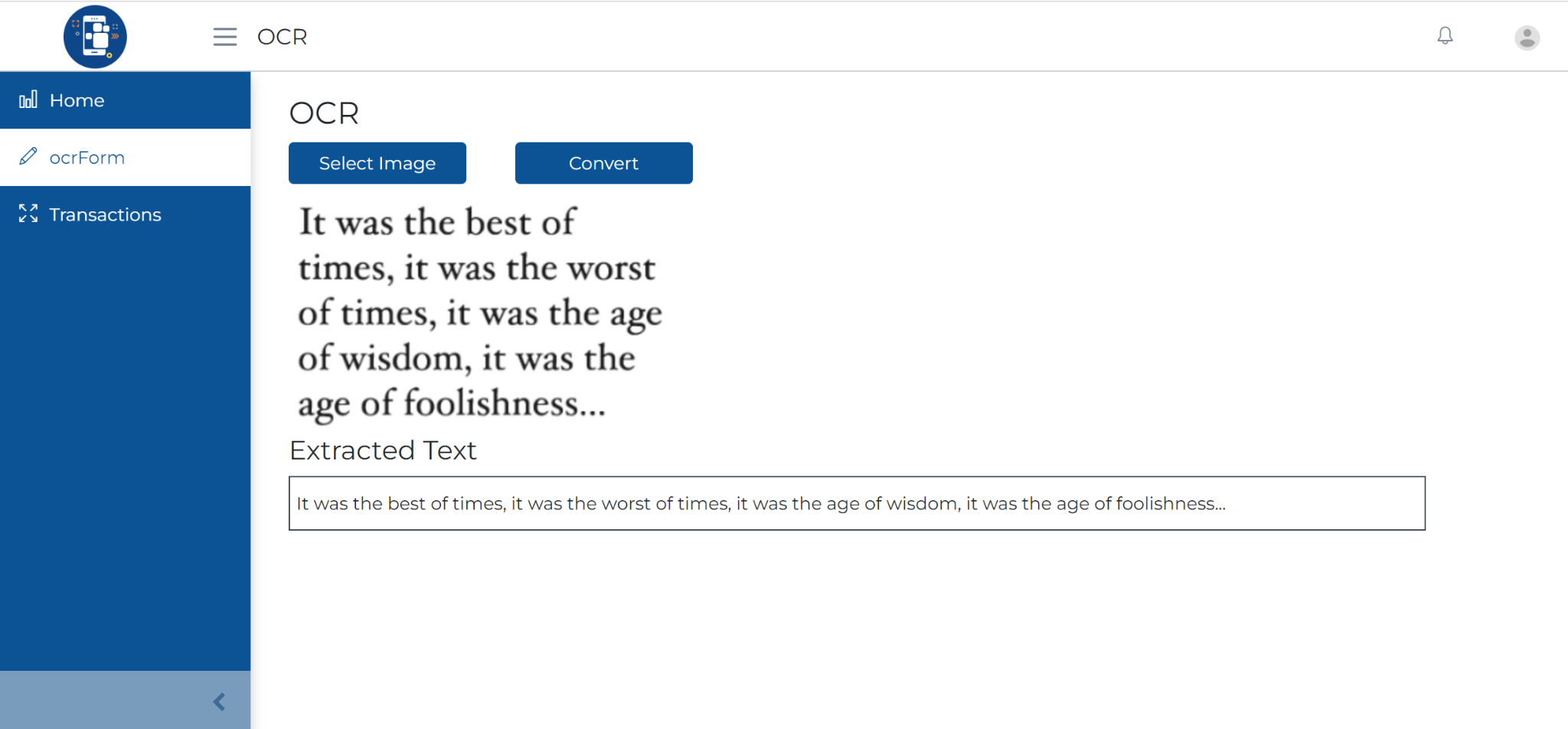
This release of Swift, introduces the OCR functionality. Business Analysts can drag-drop the OCR control on the Swift apps. Using the OCR control, end-users can convert the images into text using Optical Character Recognition and save time and increase accuracy in data entry.
More Robust Offline Capability
With this release of Swift, Users can now use the Swift app even if they don’t have internet connectivity. Both the applications and data is cached for offline use. You can not only navigate through the cached data in the offline mode but can also perform offline transactions. All offline transactions get queued to be synchronized in the First Come First Serve basis. When the device finds connectivity, it automatically marks the user back online and provides the ability to synch the transactions.
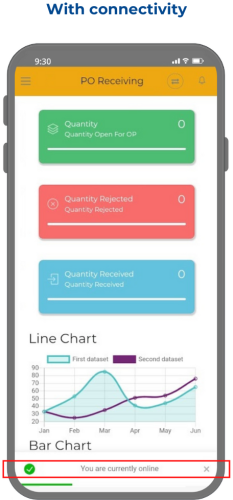
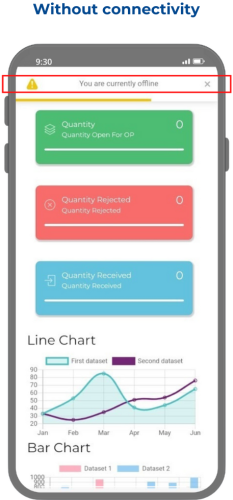
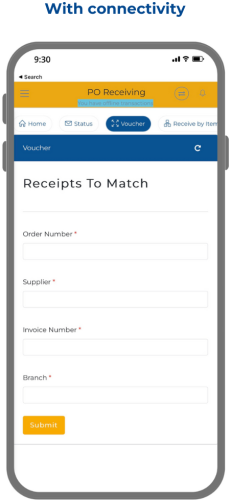
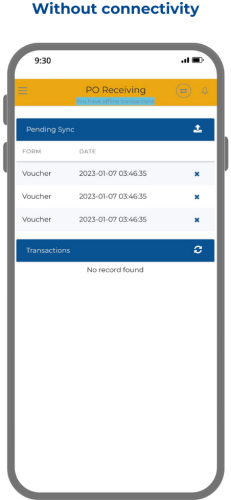
Enhanced iOS and Android apps
With this release of Swift, Users have a more enhanced and native-style User Experience including intuitive Swipe functionality, offline capabilities, contextual notifications, enhanced Dashboard capabilities, Menu Designer and more.
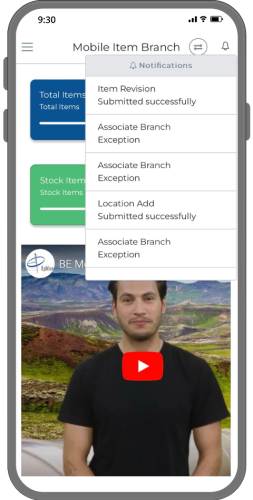
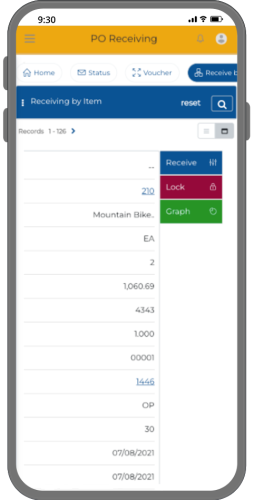
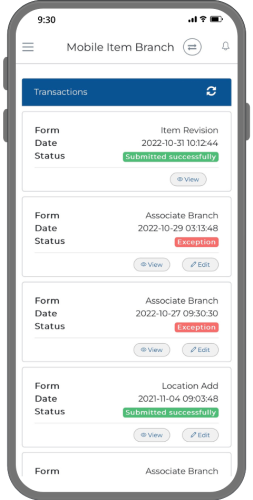
The ability to create “disposable” experimental processes and apps opens up the untapped potential of the enterprise to address business problems with an unprecedented agility and positive innovation energy.
How Swift provides the game-changing capability?
Most low-code, no-code platforms evolved as the next-phase of the original development tools, built a decade or two ago, and still follow the same development mindset in their DNA. Although they’ve tried their best to make them easy for the business analysts and the users, majority have fallen short.
To bring about the real paradigm shift and benefits of a low-code/no-code platform, a grounds-up rethinking was required to work at a meta-data level, and incorporate at the core of the architecture, the latest and greatest advancements in web and mobile technologies, integration, security, analytics and cloud-based server frameworks.
Get started with Swift
Get Started with Swift
Sign up for Swift Start and get a fully functional Swift instance, pre-integrated with a JD Edwards demo instance. You can explore the pre-built apps available on Swift App Store, customize them or create your own from scratch and share them with your peers.
Join Swift Online Training
Join us for the Online Training and learn to design, build, deploy and launch mobile and web apps in a matter of minutes, and how they are automatically integrated with JDE applications, orchestrations and databases without the need to write a single line of code.
Get Swift Certification
Swift Certified Consultants are responsible for designing, developing, launching, extending and managing Swift applications. Join some of the most innovative and reputed JDE professionals in the industry by getting your Swift functional or admin certifications.
