
low code, no code platform
to create mobile and web apps auto-integrated with JD Edwards
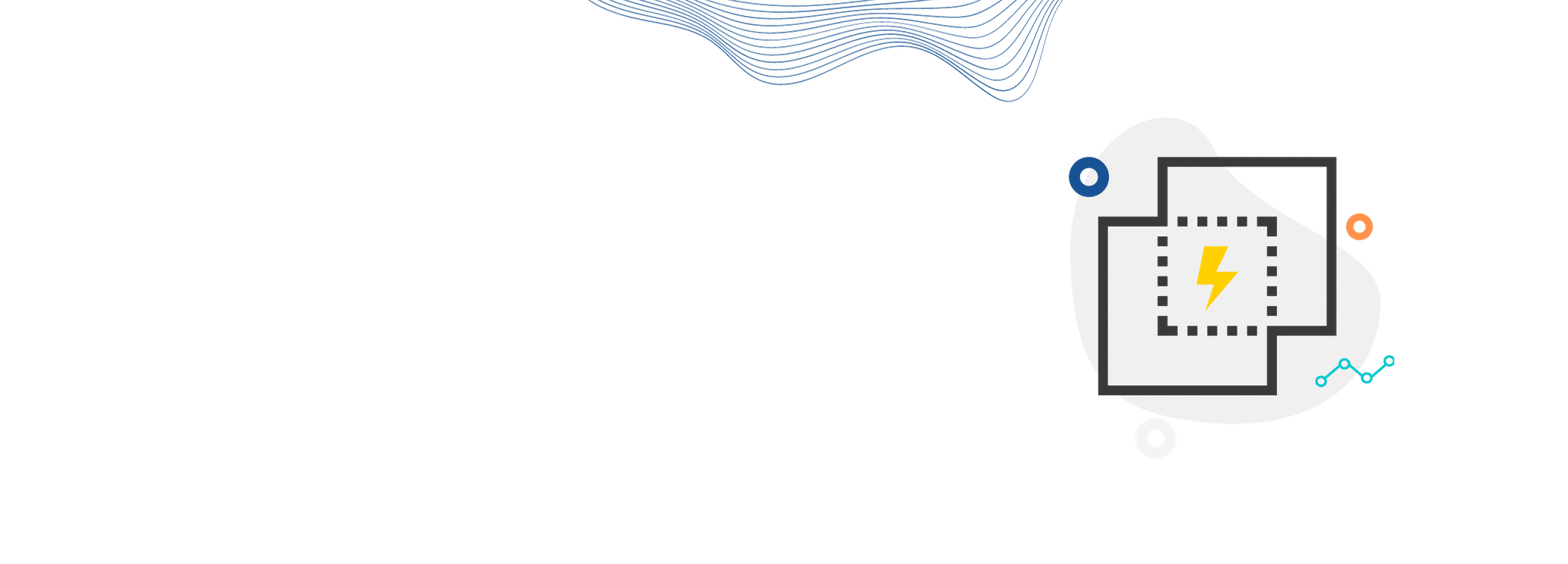
than you create specs
create mobile and web apps faster than they create specs
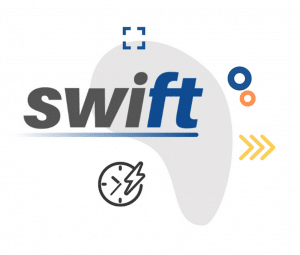
JD Edwards
app automation
low-code, no-code platform
App automation platform for JD Edwards business analysts to create mobile and web apps auto-integrated with JD Edwards.
Swift for JD Edwards
no-code + AI enterprise app automation for JD Edwards
Create unified mobile, scanner, web AI apps, agents and workflows integrated with JD Edwards modules and orchestrations and other enterprise apps and databases across the multi-cloud.
SWIFT lets you create
Mobile & Scanner Apps
Highly functional and user-friendly iOS, Android and scanner apps built using Progressive Web Apps without a single line of code.
Web Apps & Portals
Web based fully functional Swift web applications by dragging, dropping and deploying without a single line of code.
JDE Integrated & more
Swift Apps are automatically integrated with JD Edwards using AIS and Orchestrator, and other apps without a single line of code
Business Analyst Friendly
Convert your Business Analysts in to the best app developers you've ever had. Watch them create integrated apps faster than they create specs.
customer success across industries
No-Code Automation
For JD Edwards Users
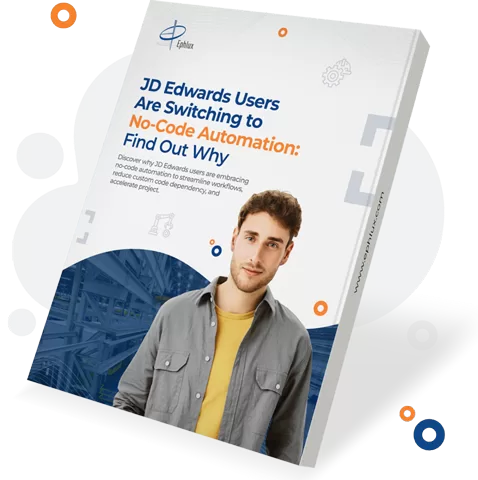
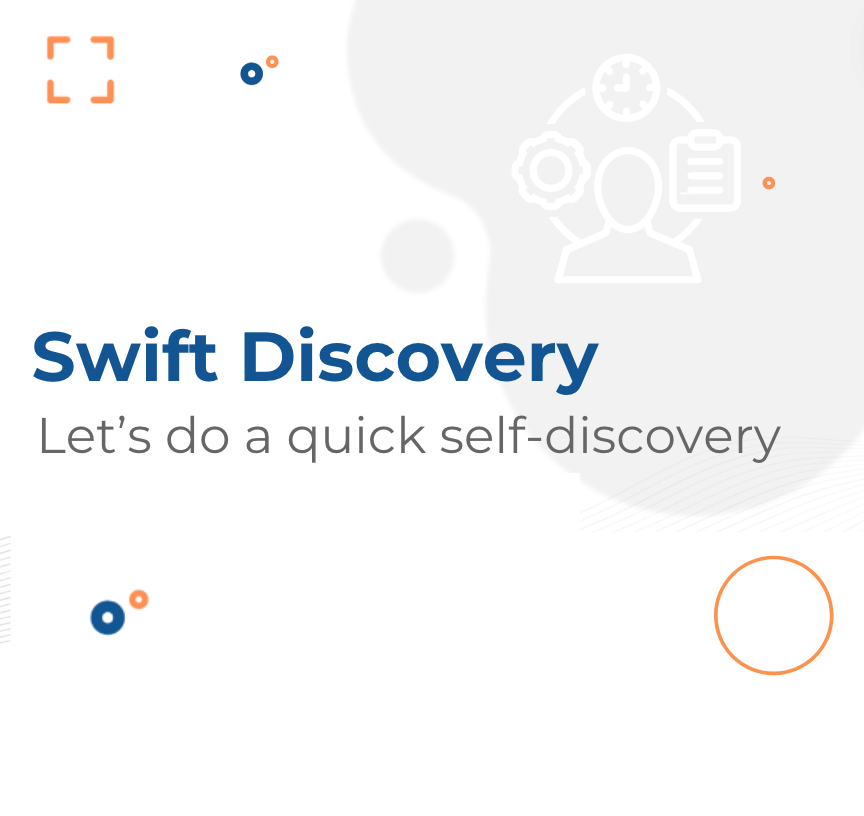
what experts say about Swift
Here's how simple and powerful swift is
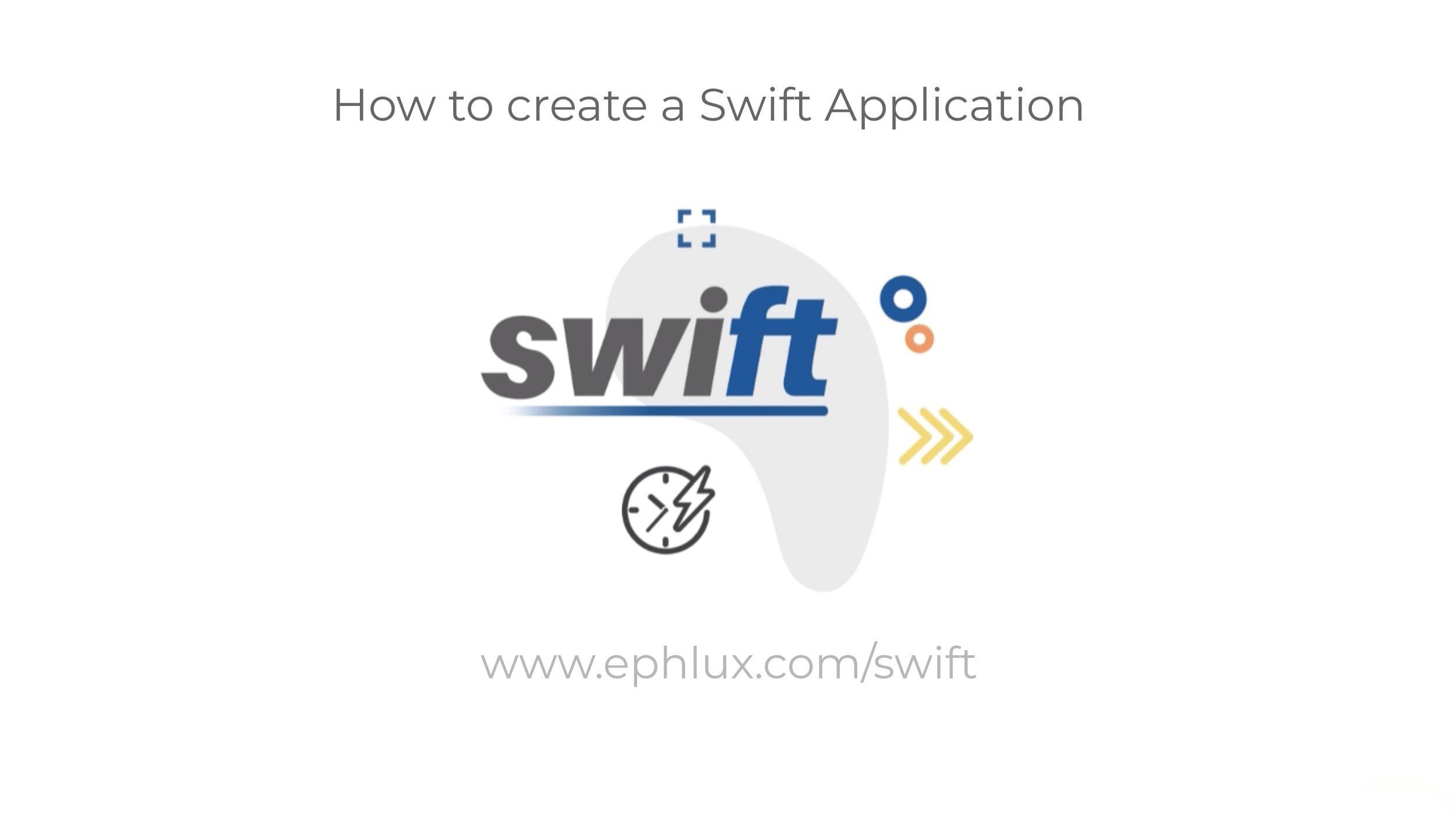
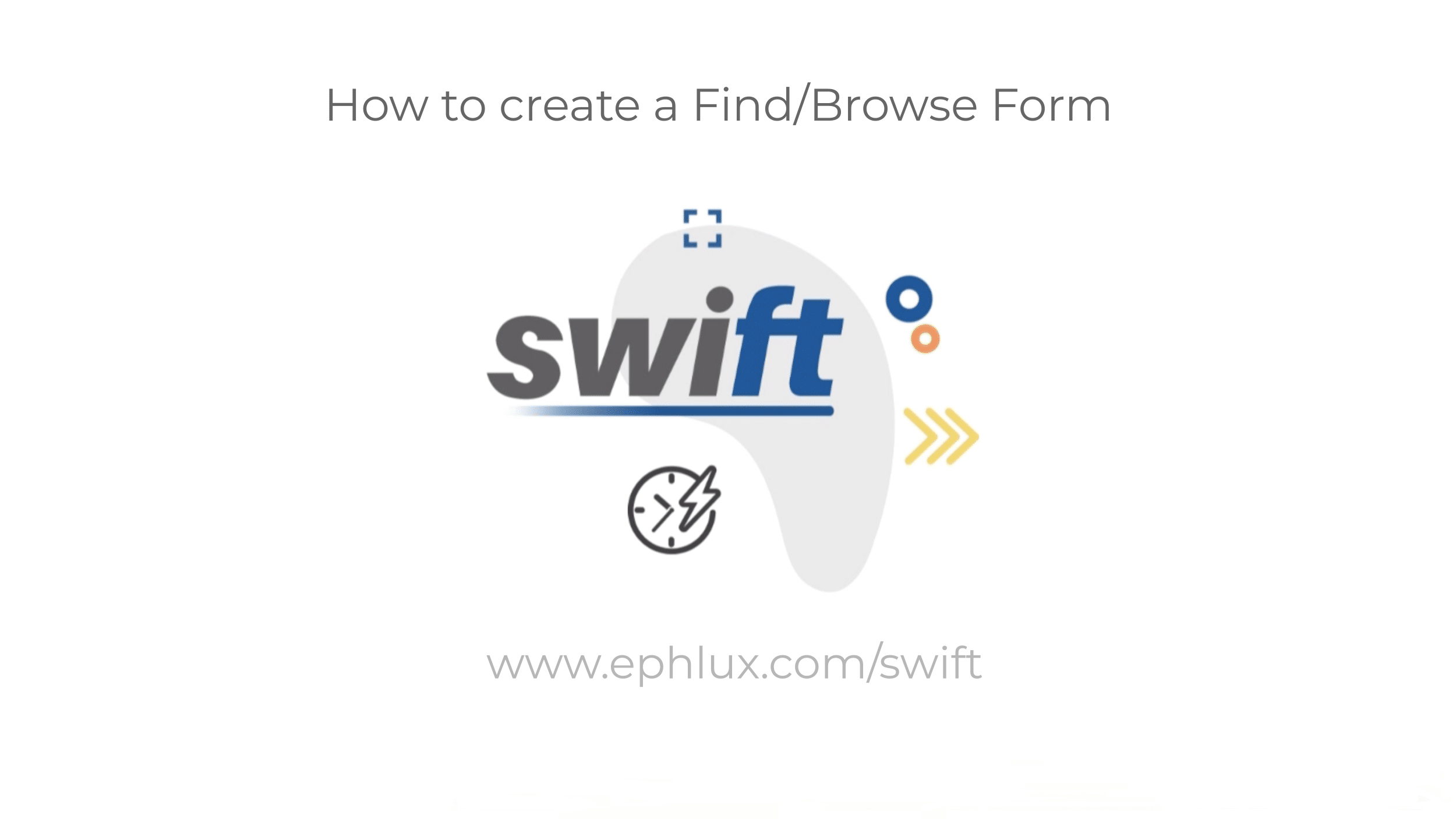
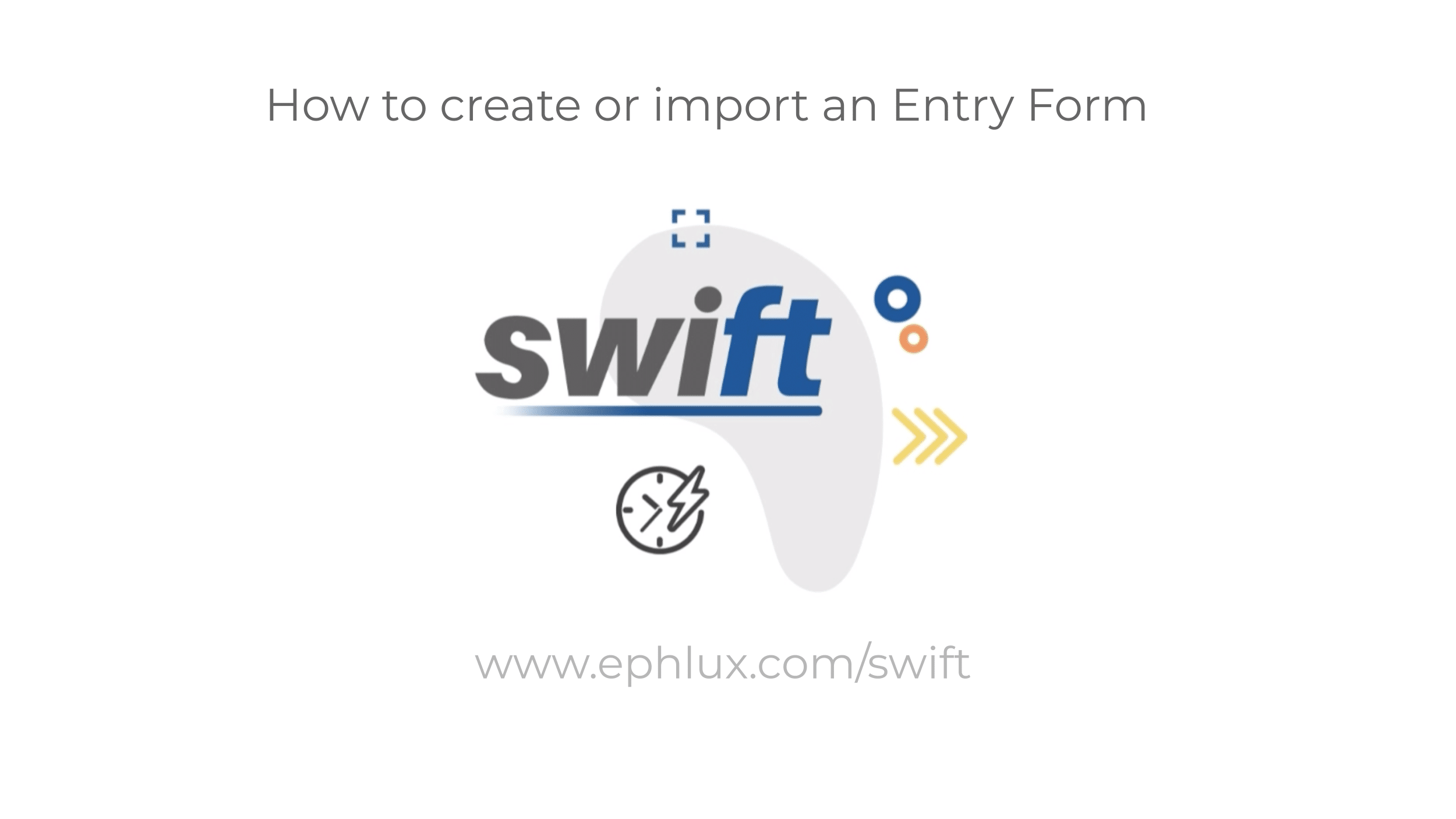
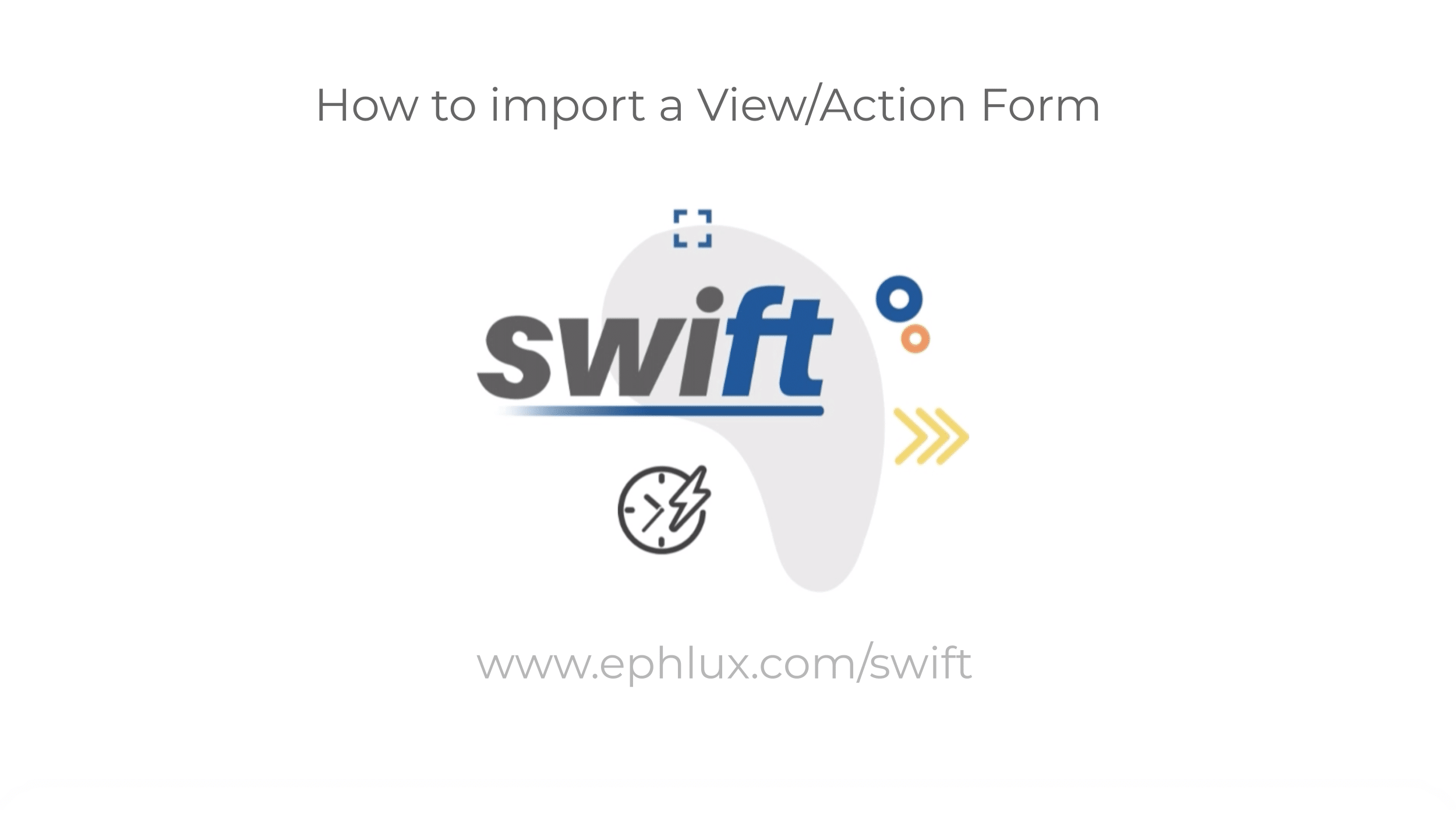
Swift case studies
Swift App Design Studio
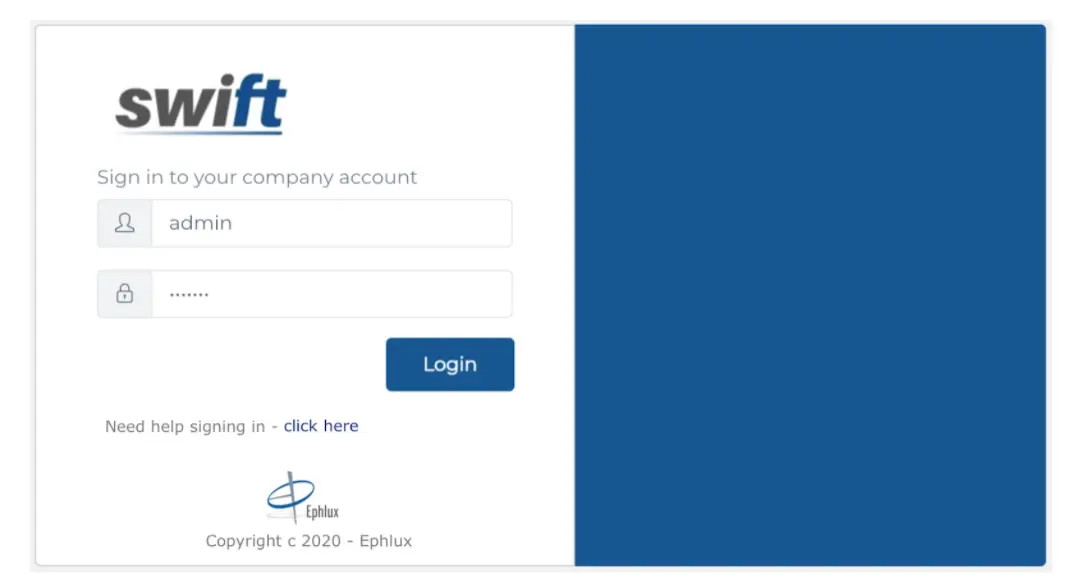
App Design Studio
App Designer Portal allows the JDE Business Analysts to swiftly create apps and map them to the underlying JD Edwards p-applications using AIS Form Service, JD Edwards orchestrations using JDE Orchestrator and JDE tables using AIS Database Service.
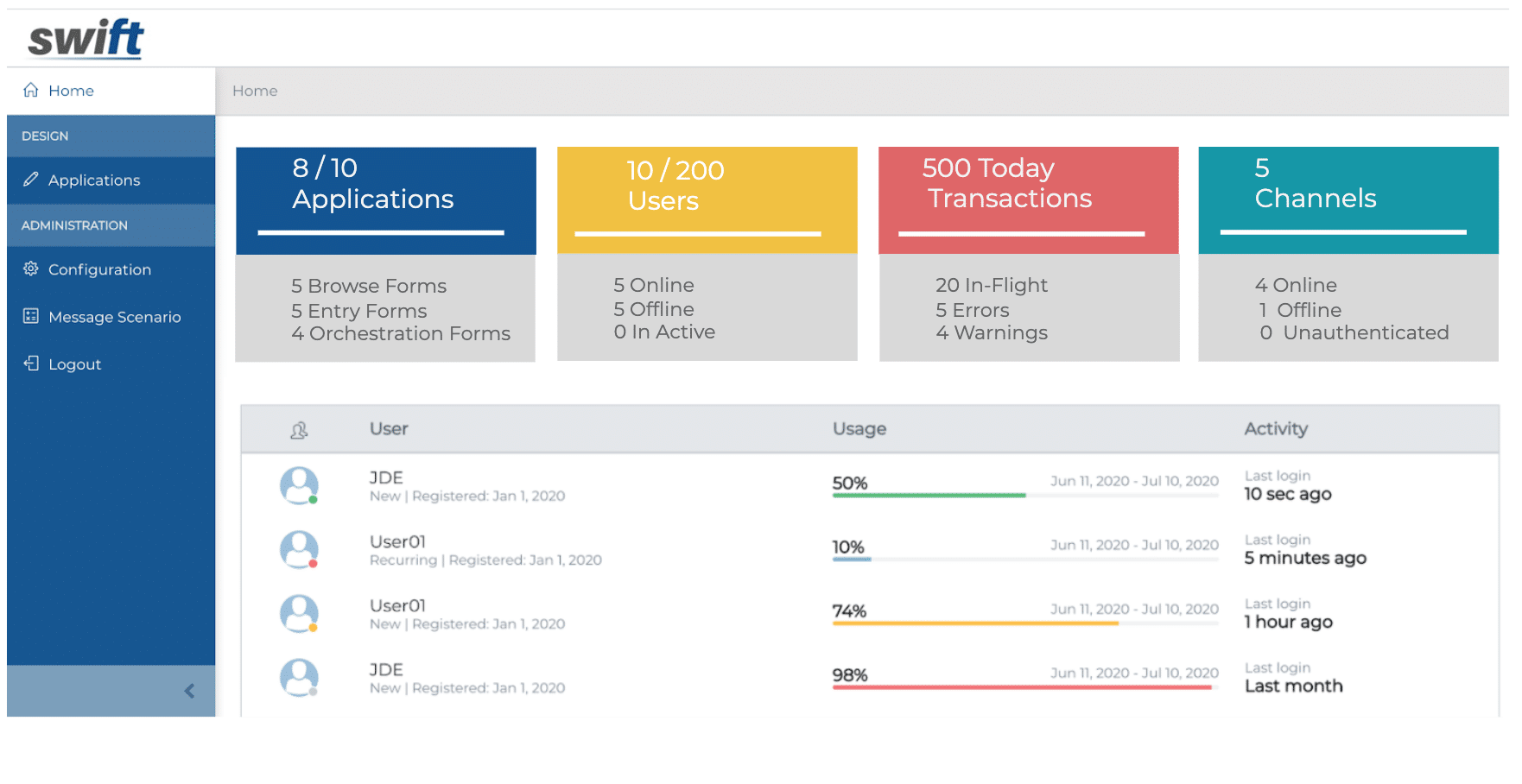
App Design Studio
App Designer Portal allows the JDE Business Analysts to swiftly create apps and map them to the underlying JD Edwards p-applications using AIS Form Service, JD Edwards orchestrations using JDE Orchestrator and JDE tables using AIS Database Service.
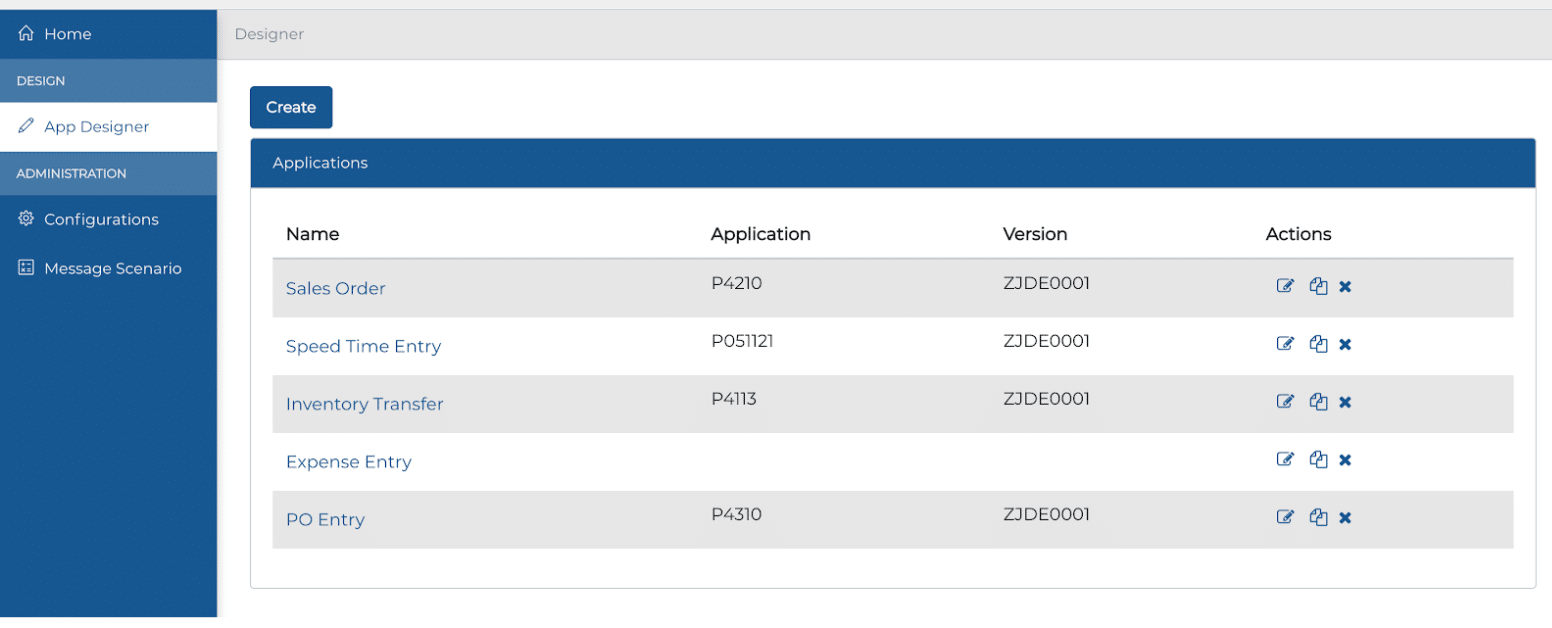
App Designer
App Designer allows the JDE Business Analysts to swiftly create apps and map them to the underlying JD Edwards p-applications using AIS Form Service, JD Edwards orchestrations using JDE Orchestrator and JDE tables using AIS Database Service.
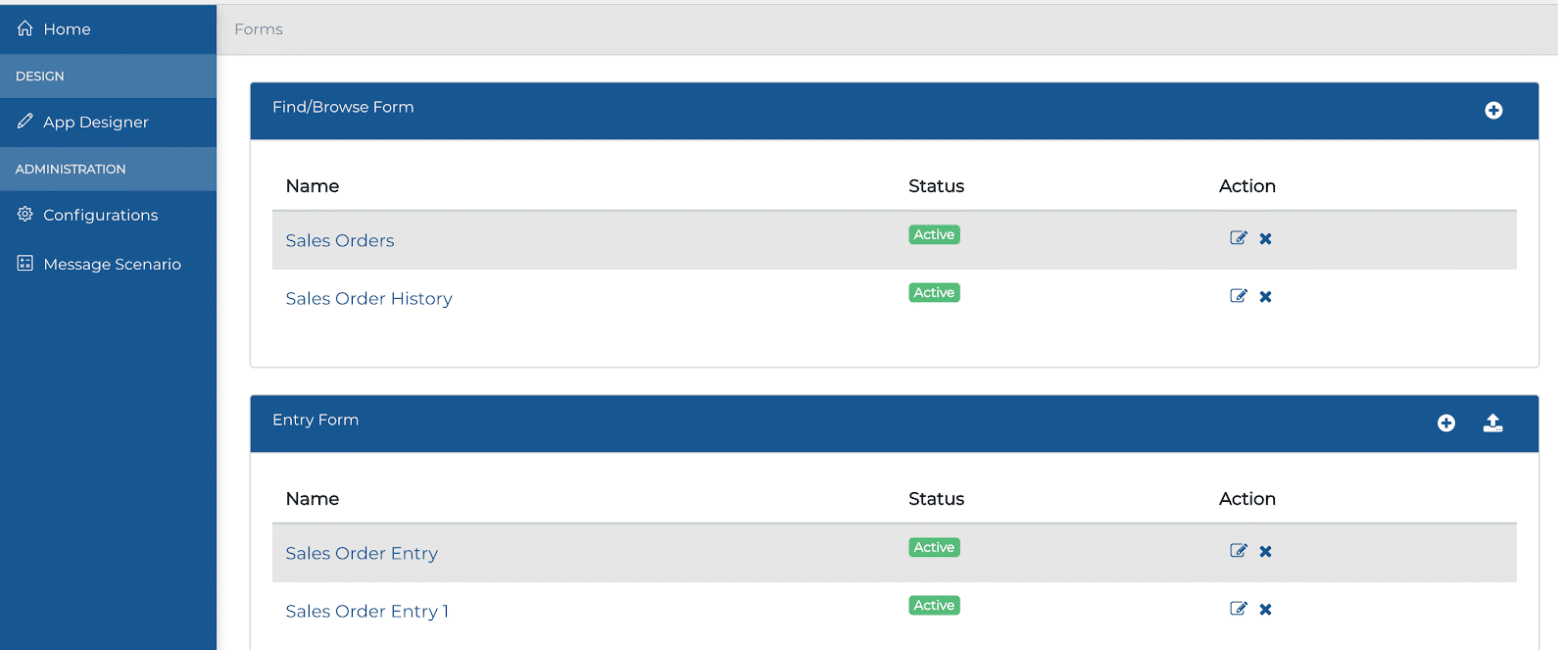
Form Designer
Form Designer allows the JDE Business Analysts to swiftly create Find/Browse forms and Entry forms and map them to the underlying JD Edwards forms using AIS Form Service, JD Edwards orchestrations using JDE Orchestrator and JDE tables using AIS Database Service.
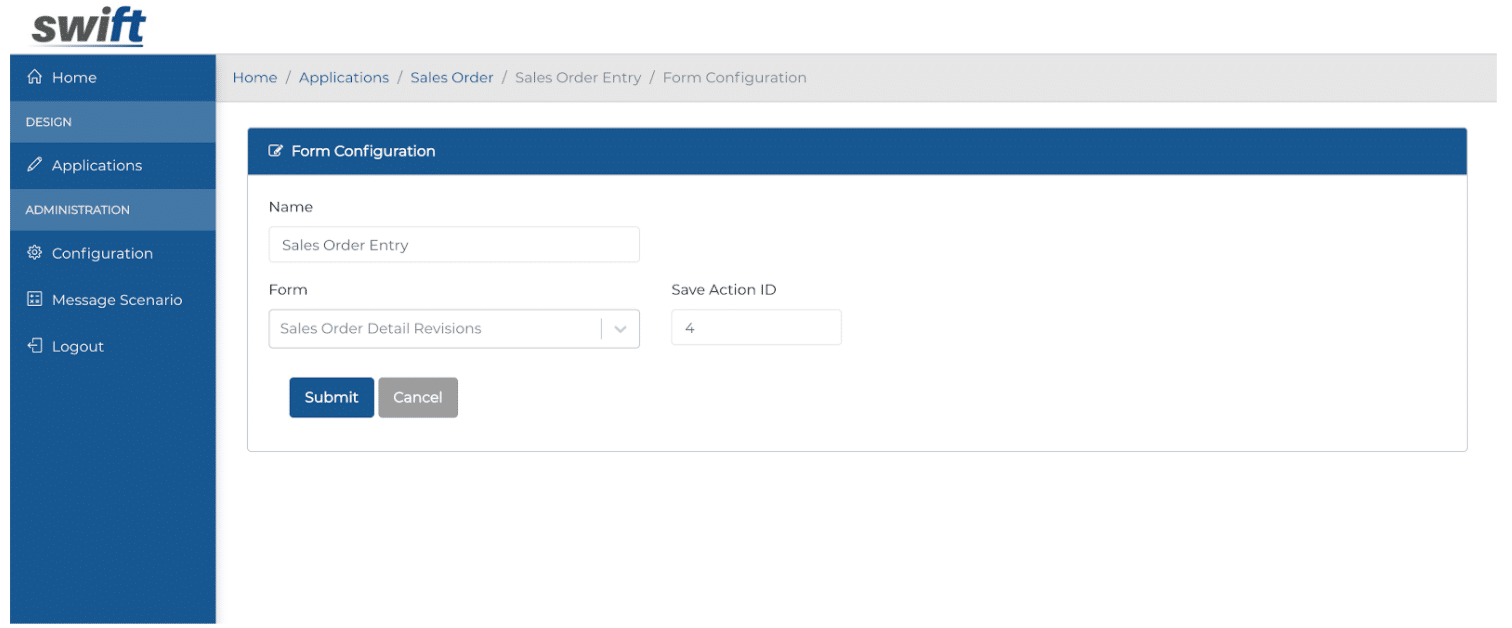
Form Configuration
Form Configuration allows the JDE Business Analysts to swiftly configure a form and map to an underlying JD Edwards form.
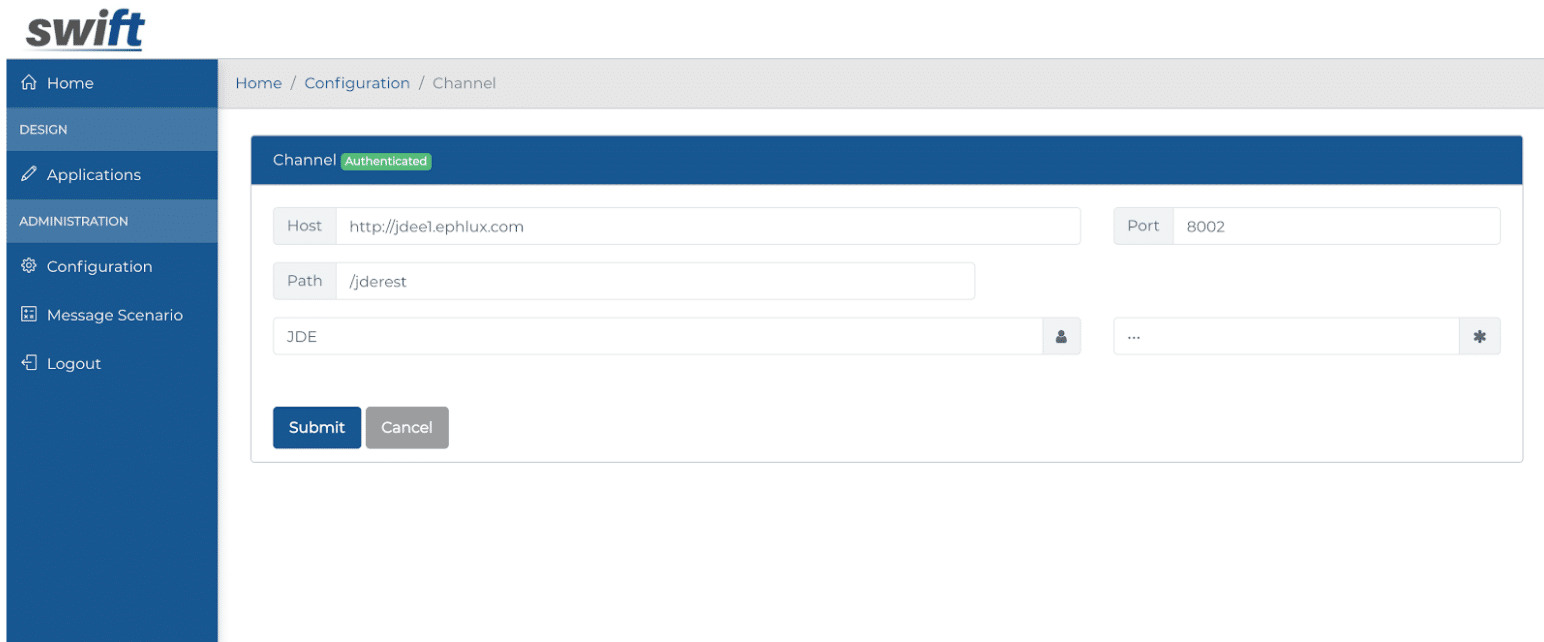
JDE Configuration
swift platform can be configured to connect to multiple systems and applications including JD Edwards, Salesforce, Magento, Oracle and Microsoft SaaS applications, on-prem ERPs such as Oracle EBS, SAP and more.
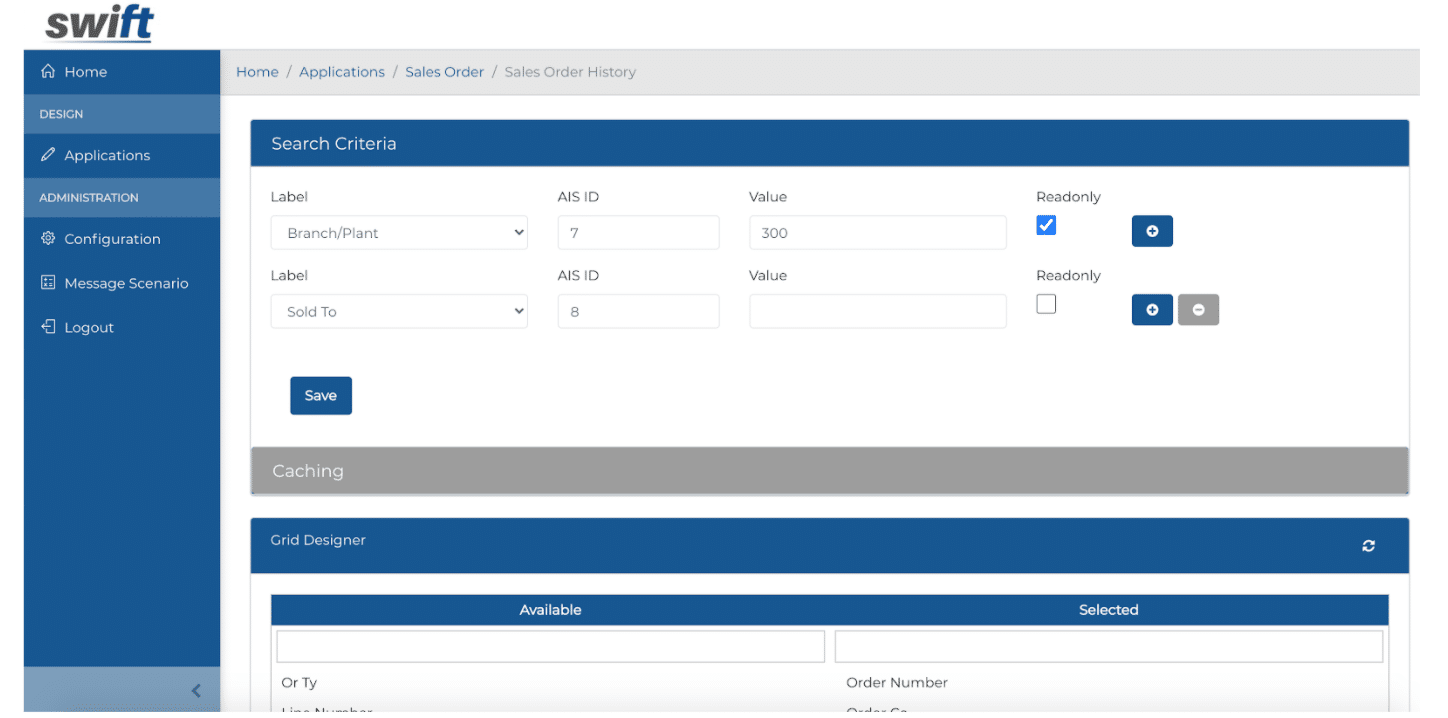
Browse Form - Search Designer
Find/Browse Form Designer allows to define the Search Criteria, Caching policy and Grid Designer to map the fields from the underlying JD Edwards find/browse forms onto swift applications.
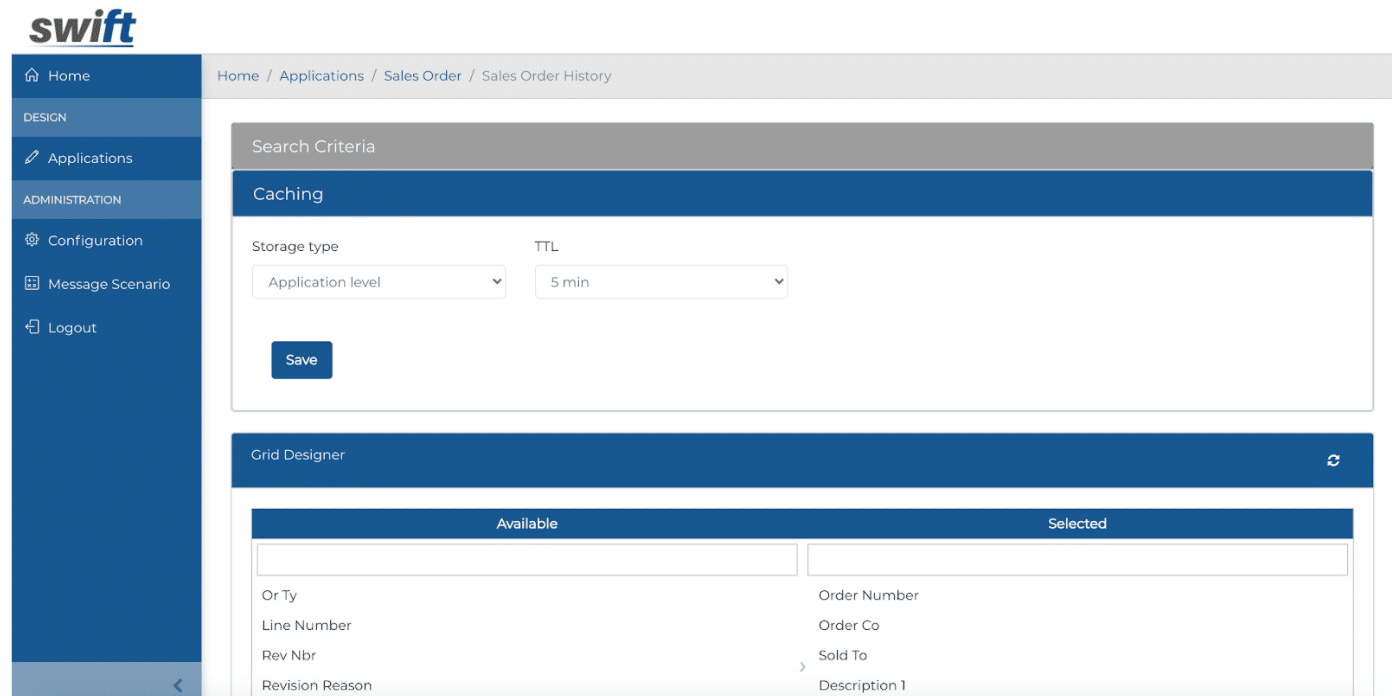
Browse Form - Caching
Find/Browse Form Designer allows to define the Search Criteria, Caching policy and Grid Designer to map the fields from the underlying JD Edwards find/browse forms onto swift applications.
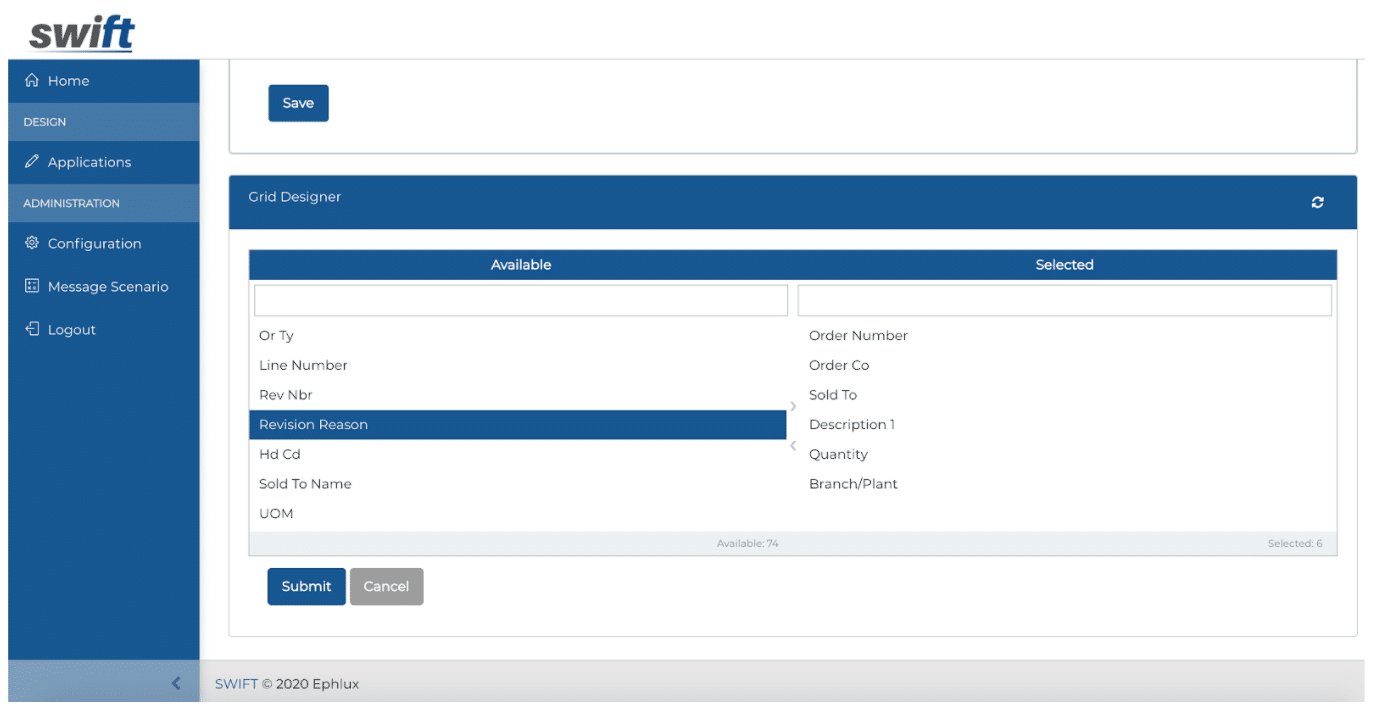
Browse Form - Grid Designer
Find/Browse Form Designer allows to define the Search Criteria, Caching policy and Grid Designer to map the fields from the underlying JD Edwards find/browse forms onto swift applications.
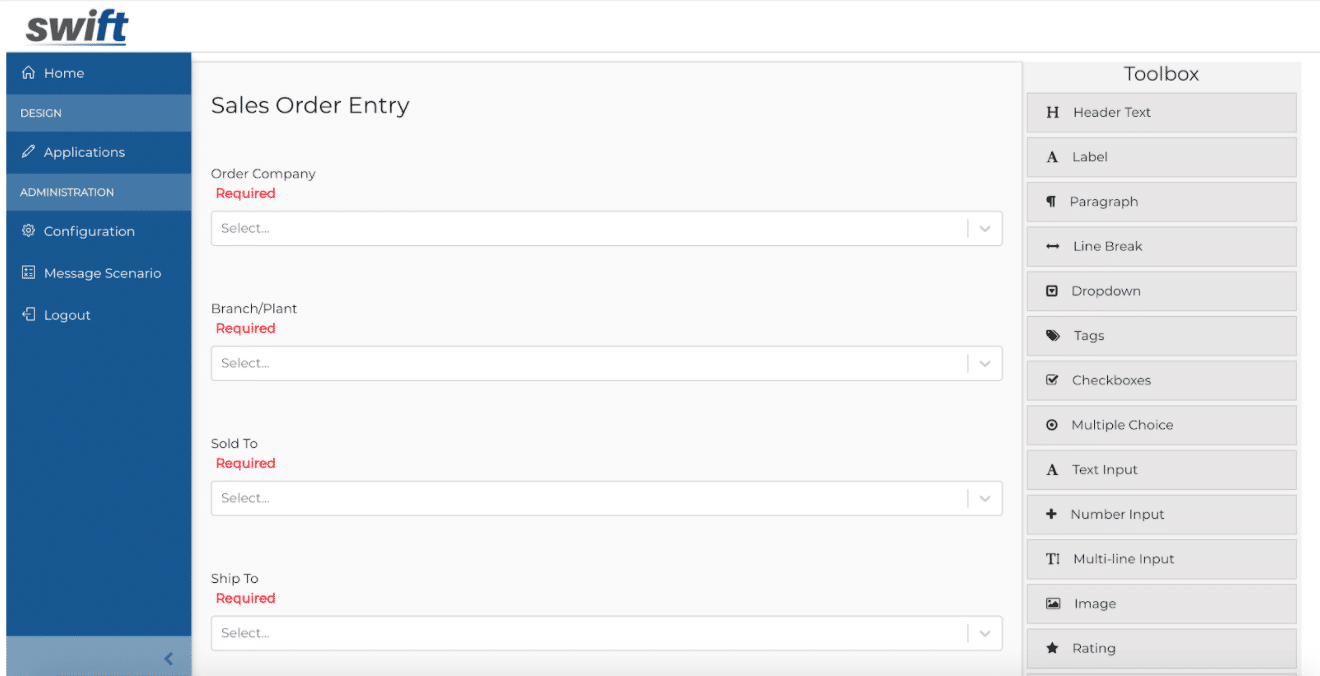
Entry Form Designer
Entry Form Designer allows BAs to either automatically import the app controls by specifying the p-application, form and version # or manually drag/drop them using the Toolbox both for master data as well as child grid entry. The controls are automatically integrated via AIS (in case of import) or can be swiftly configured by the BAs to map to the relevant fields in the JDE forms and look-up applications.
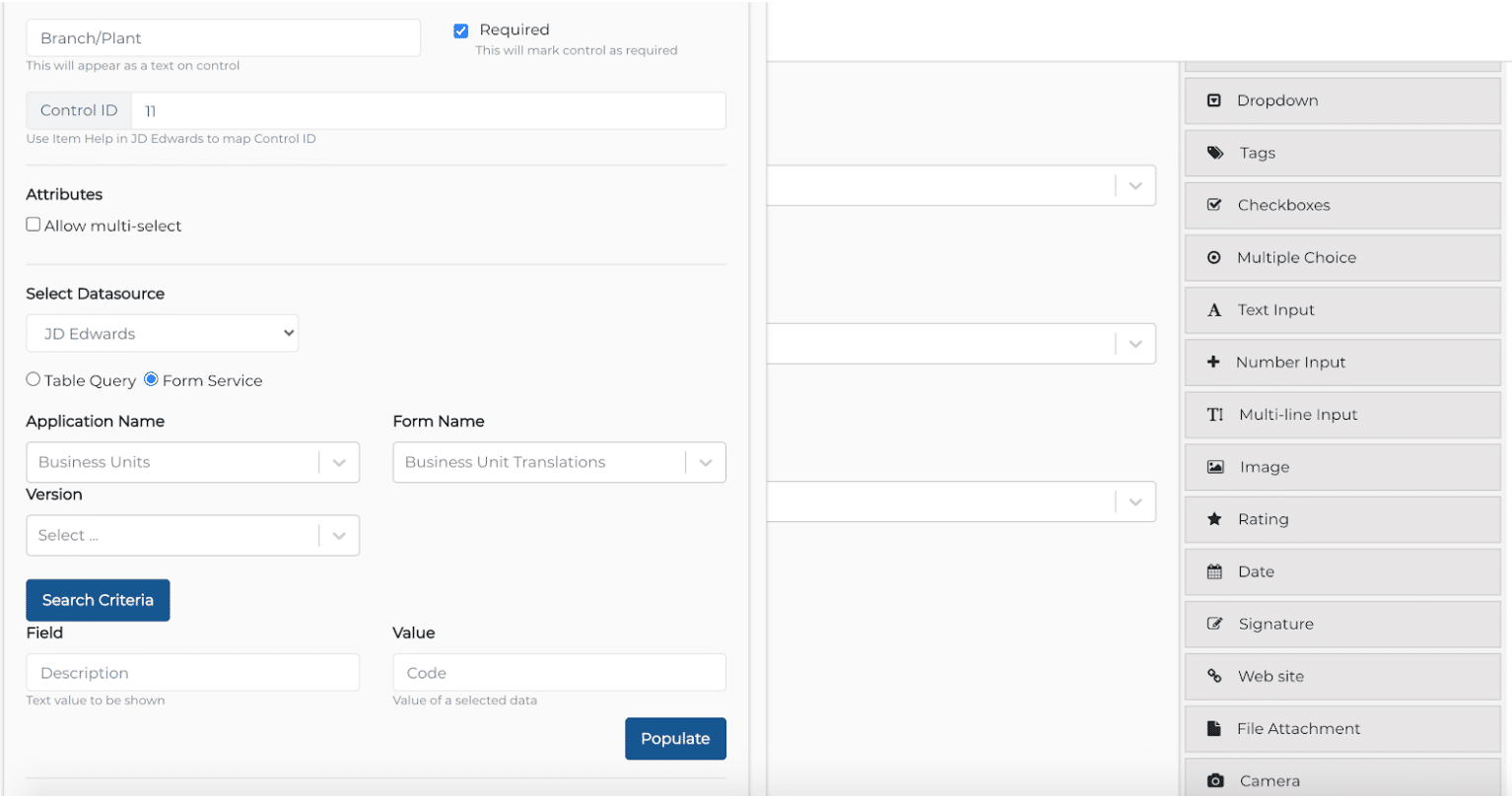
Entry Form Designer - JDE Apps & Forms
Entry Form Designer allows BAs to either automatically import the app controls by specifying the p-application, form and version # or manually drag/drop them using the Toolbox both for master data as well as child grid entry. The controls are automatically integrated via AIS (in case of import) or can be swiftly configured by the BAs to map to the relevant fields in the JDE forms and look-up applications.
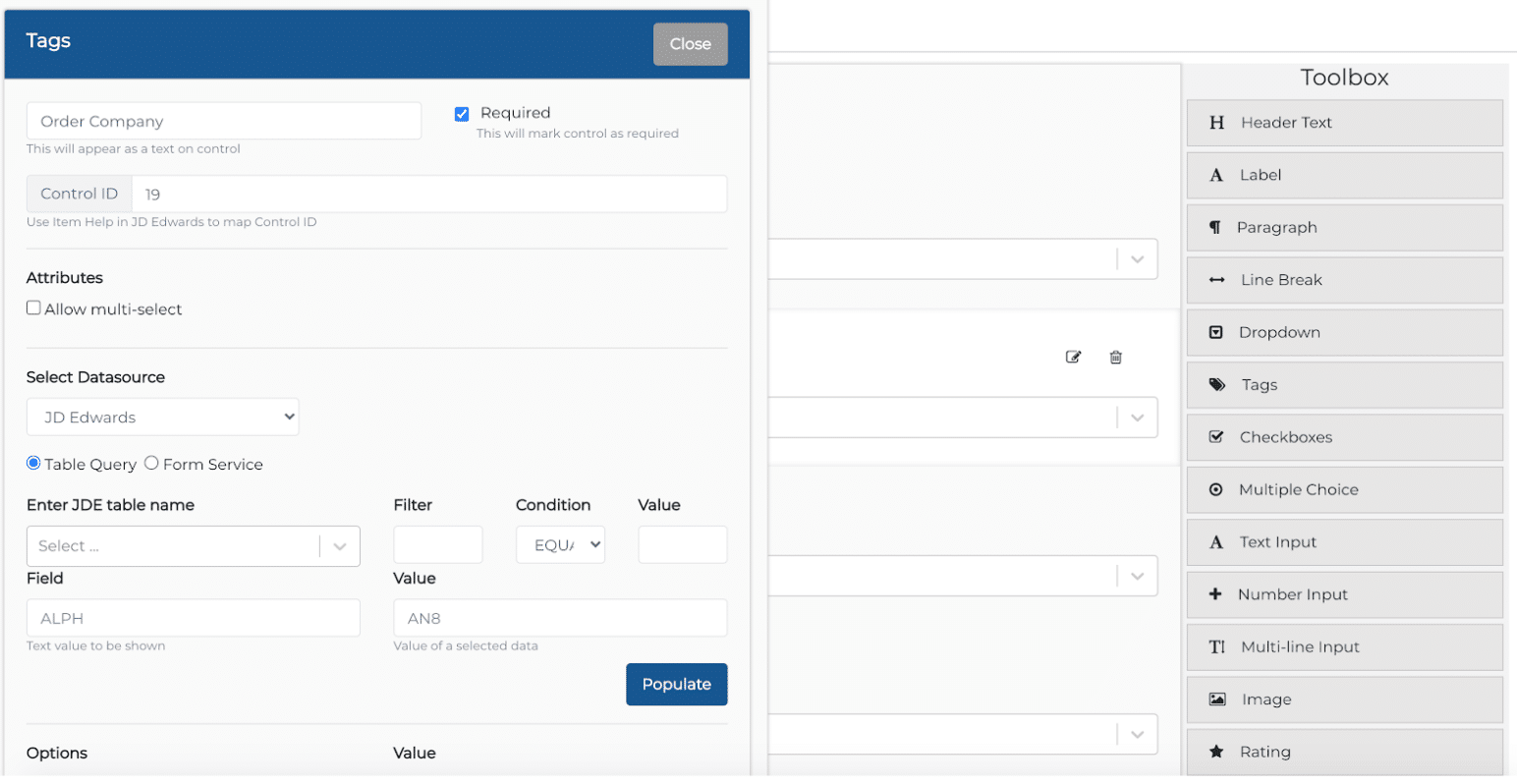
Entry Form Designer - JDE Tables
Entry Form Designer allows BAs to either automatically import the app controls by specifying the p-application, form and version # or manually drag/drop them using the Toolbox both for master data as well as child grid entry. The controls are automatically integrated via AIS (in case of import) or can be swiftly configured by the BAs to map to the relevant fields in the JDE forms and look-up applications.
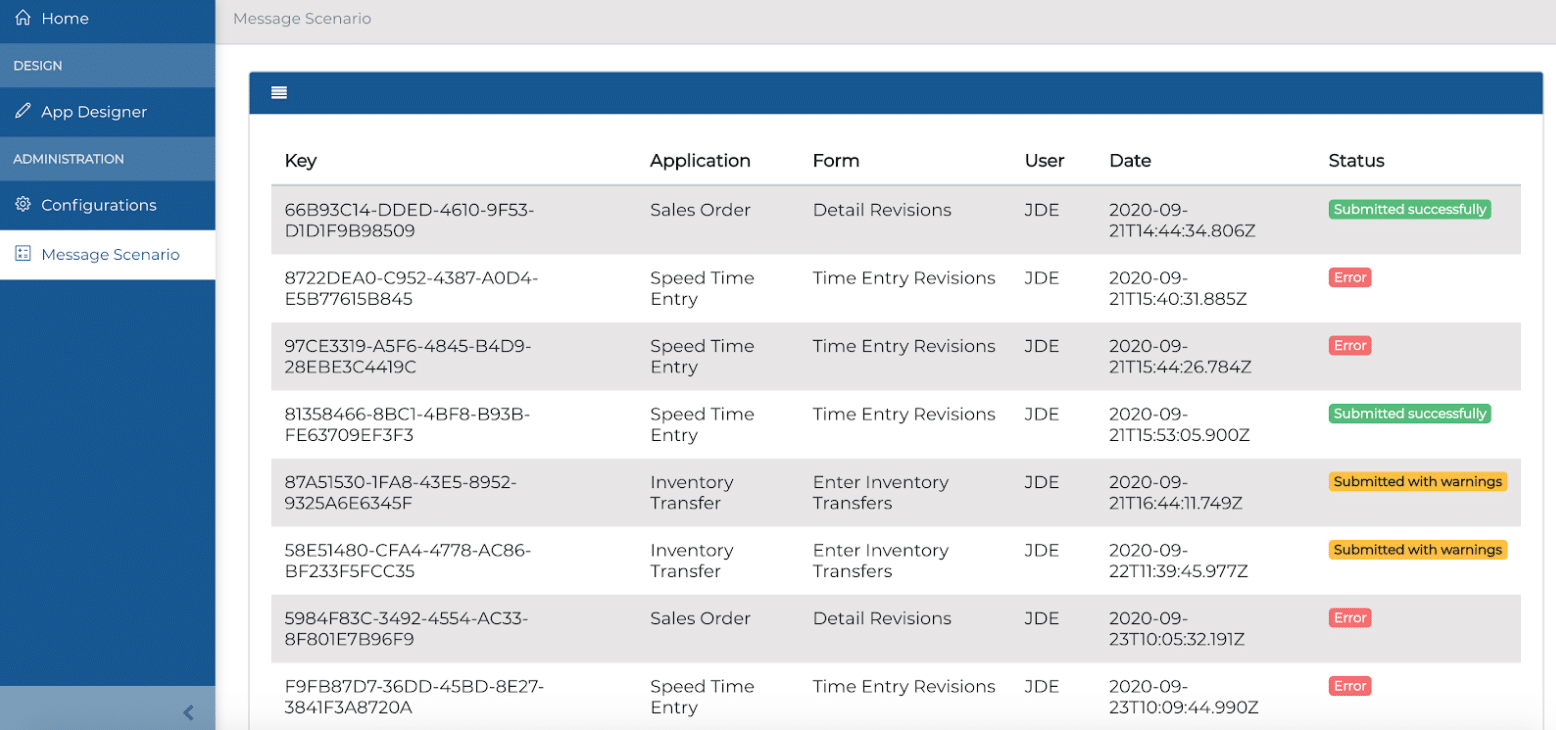
Message Logs
Message Logs (Message Scenario) allows the BAs and/or the administrator to look at the transaction message log and and the status of each transaction. The same message notification is also shown to the end-user of the swift apps.
SWIFT apps ready to be used
Sales Order Entry
Sales order entry apps for iOS, Android and Web which are pre-integrated with your JD Edwards Sales Order Entry applications and processes
Inventory Transfer
Inventory Transfer apps for iOS, Android and Web which are pre-integrated with your JD Edwards Inventory applications and processes
Expense Entry
Expense entry apps for iOS, Android and Web which are pre-integrated with your JD Edwards Expense applications and processes
Field Service
Field service apps for iOS, Android and Web which are pre-integrated with your JD Edwards Service Management module and processes
Sales Quote
Sales Quote apps for iOS, Android and Web which are pre-integrated with your JD Edwards Sales Quote applications and processes
Purchase Order Entry
Purchase Order entry apps for iOS, Android and Web which are pre-integrated with your JD Edwards PO applications and processes
Sample Swift App
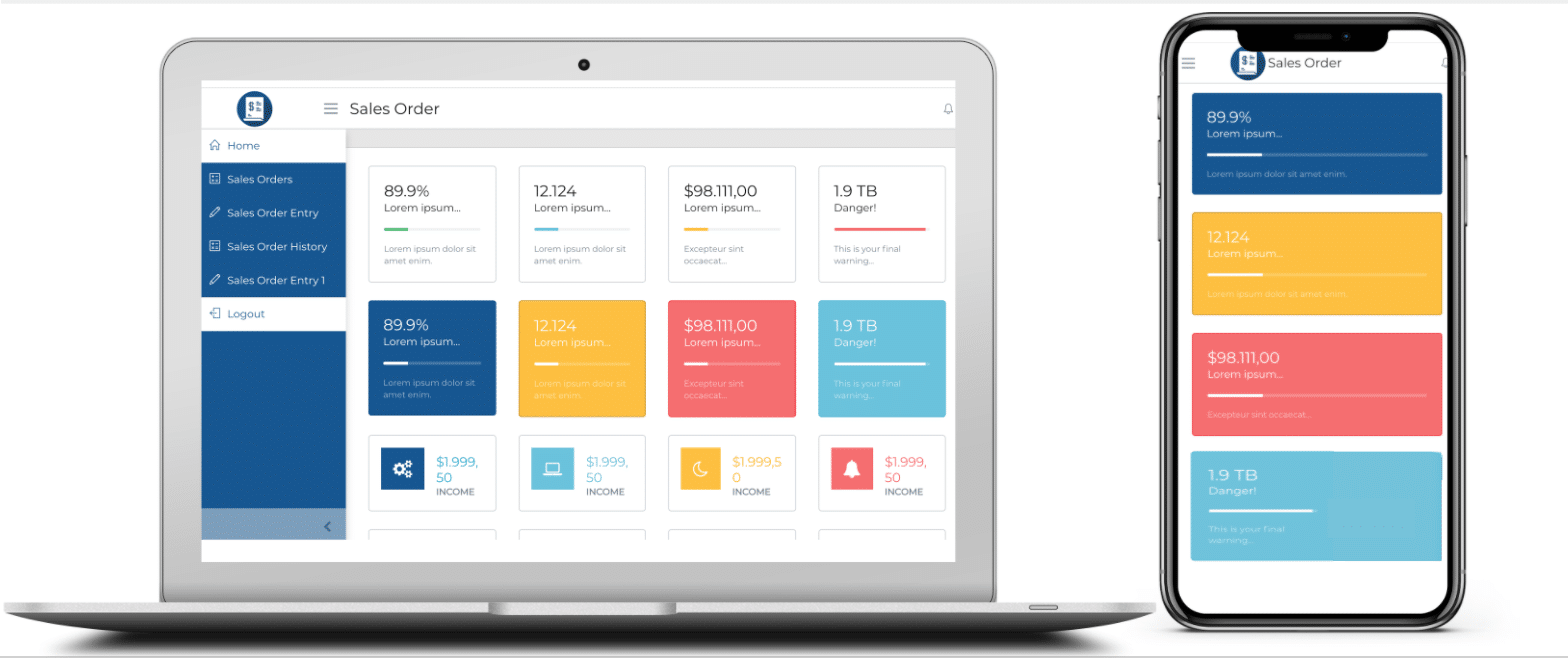
Swift app Dashboard
BAs can configure one or more dashboards with each swift application and can connect them to BI tools like MS Power BI, BI Publisher, Cognos, Analytics Cloud, snowflake and more!Note: Future releases of swift platform will have options for integrating to more BI platforms either on-premise or on the cloud.
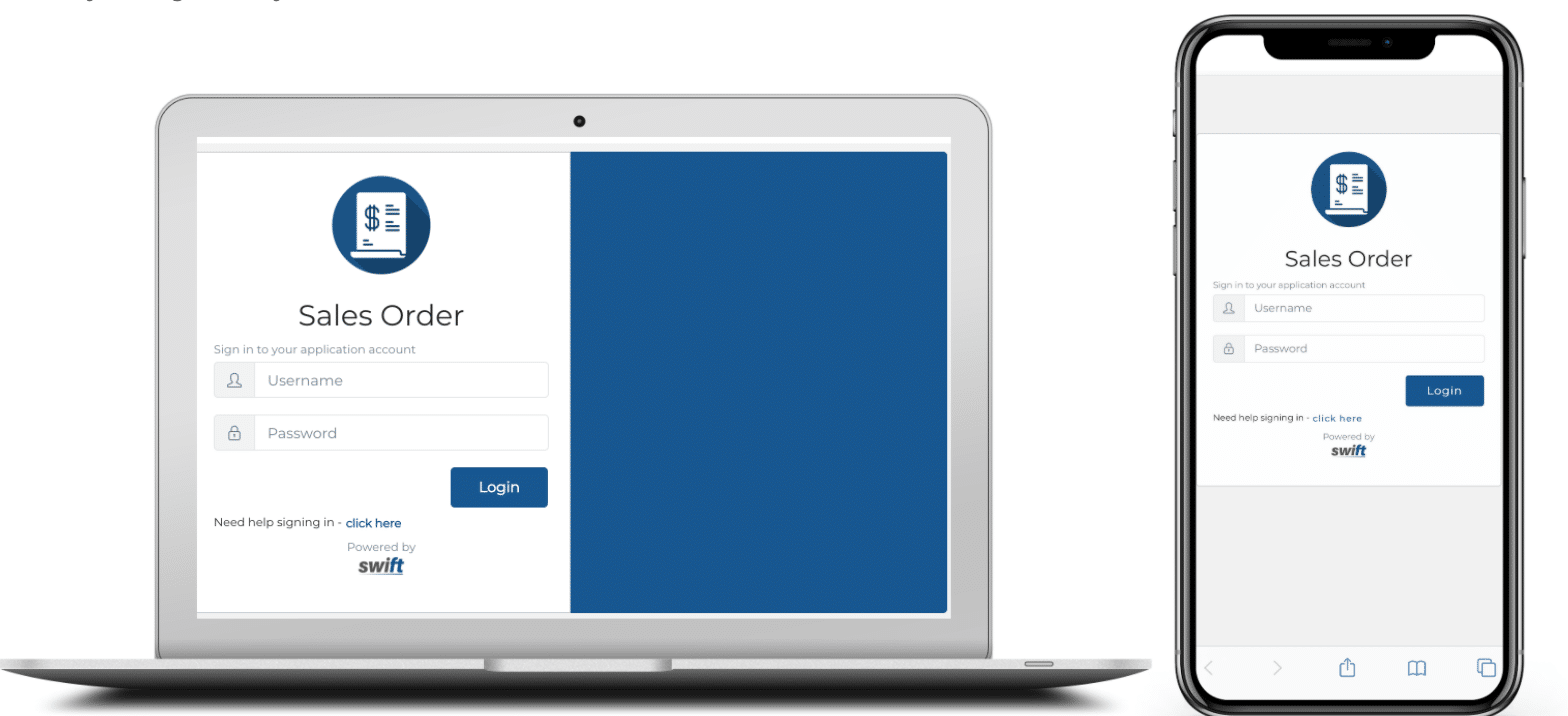
Swift app - Login Screen
Each swift app is secured for user authentication. Users can login the swift applications and perform actions based on their JD Edwards security profile. This allows for ease of operationalization. Note: Future releases of swift platform will have options for SAML based single-sign-on and integrations to LDAP, Active Directory and Identity Management systems such as Okta and others.
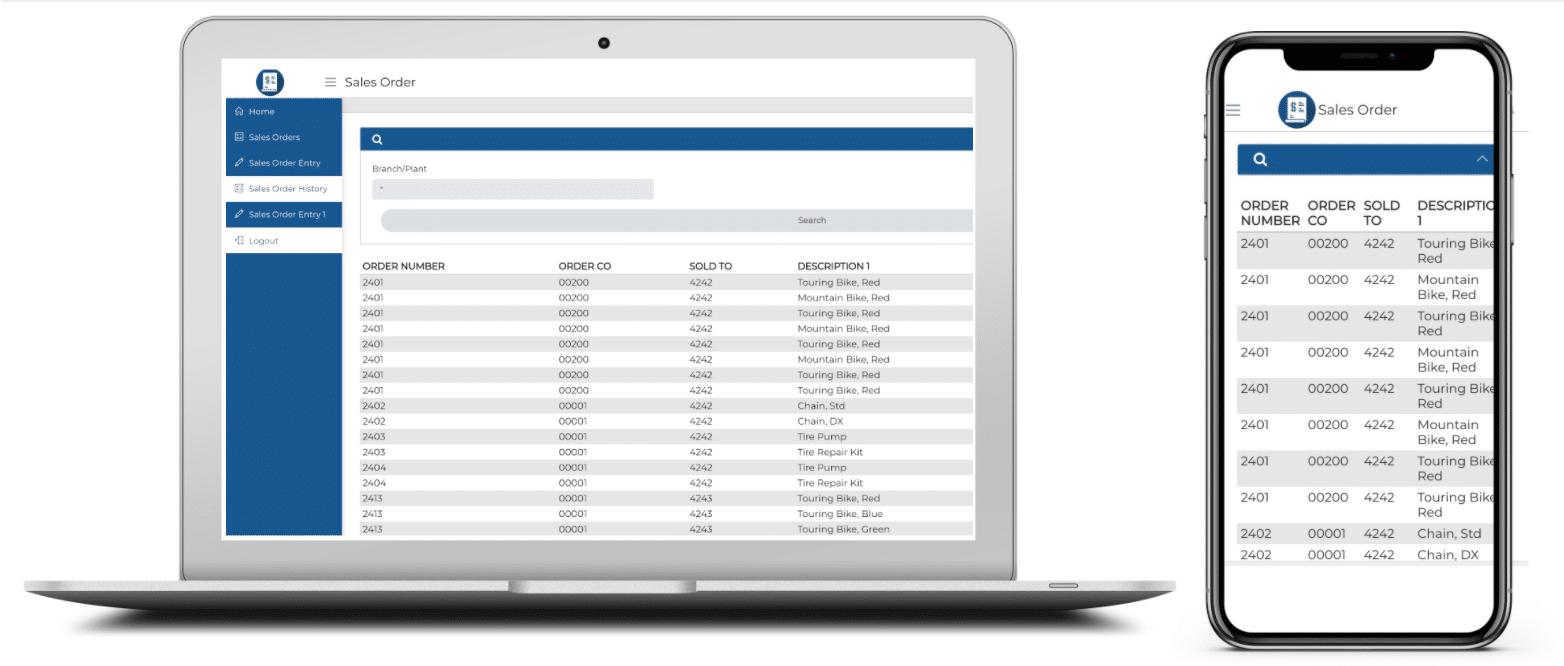
Swift app - Browse Forms
swift app Find/Browse forms allow the users to easily search and browse the records. The default search criteria and the search fields to be used by the end-users can both be swiftly configured by the BAs using the Find/Browse Form Designer. Any changes made instantly reflect across the web and mobile apps without the need for upgrades or patches.
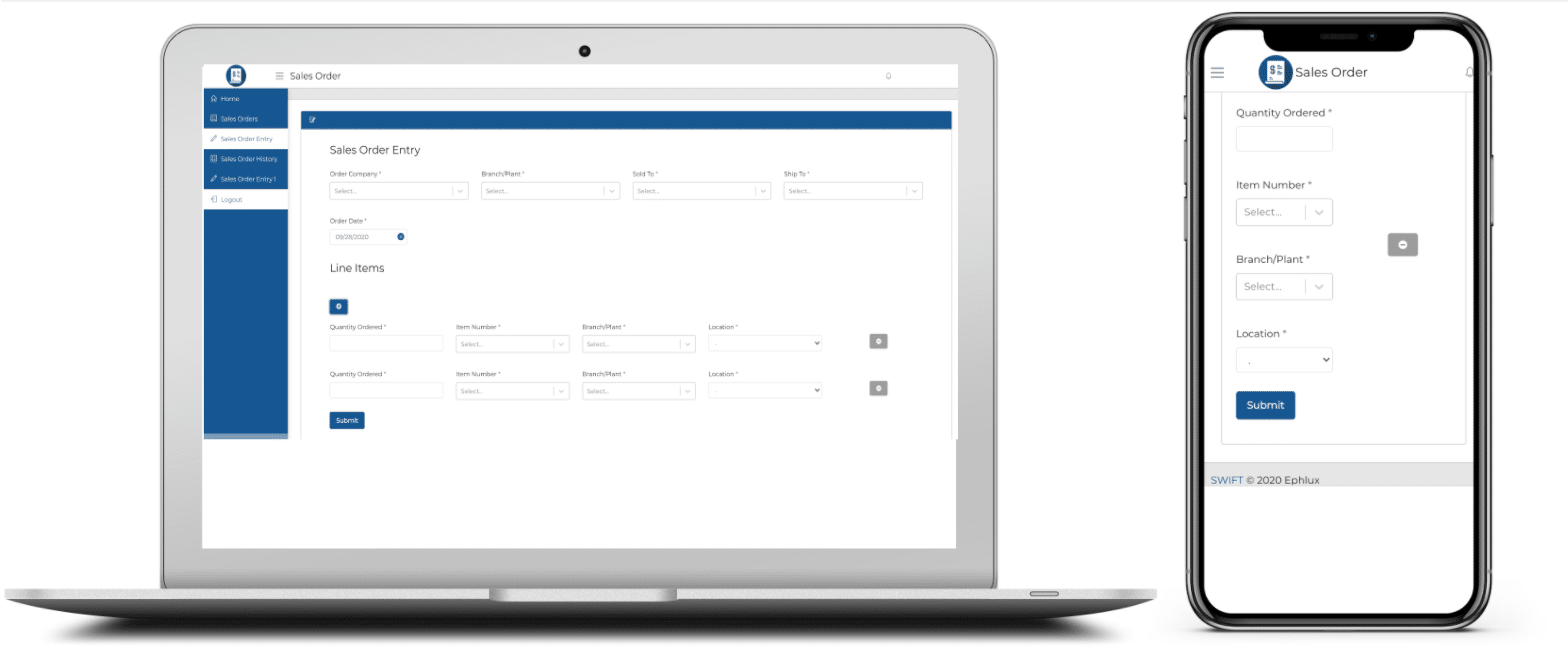
Swift app - Entry Forms
swift app Entry forms are very intuitive with very easy navigation both on both the desktop and mobile devices. The forms are fully responsive and work well across different device forms. The detail grid allows for easily adding multiple child records easily. BAs can fully customize them by simple configuration using the Entry Form Designer.
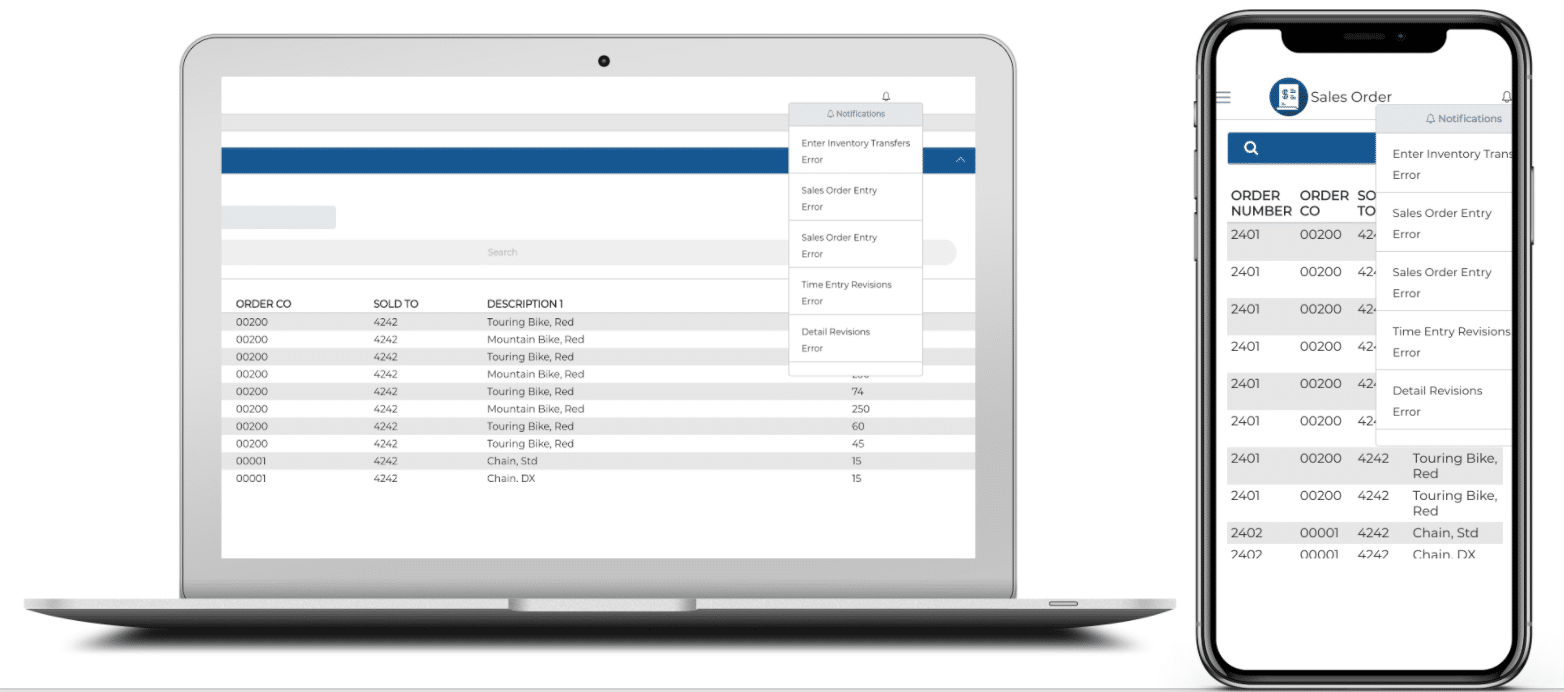
Swift app - Notifications
swift app Notifications provide an easy way for the end-users to be alerted and informed of the status updates of the transactions that they’ve initiated or are subscribed to.
Here's what the innovation experts say
swift solutions
Here's what our customers say
My experience was very good! Before starting to work with Ephlux, we had an experience with a previous JDE partner, and unfortunately they had minimum experience with BSSV which impacted our project. So, through the partnership with Ephlux we could deliver what we were planning for real-time order2cash integration between our global CRM and JD Edwards. I’d say the communication was very good. I’d definitely recommend Ephlux.

Working with Ephlux is wonderful. Development is straight-forward, the team is responsive, and billing is managed within budgets. We’ve seen record Black Friday sales across fifteen active sites, and were able to correctly manage inventory throughout the process. I will happily recommend Ephlux to anyone looking for a light, fast, development strike team able to execute creative solutions.

The SNC O&M team engaged Ephlux to work on a Punch Out solution to design and implement a procurement process in JDE for one of our major contracts. The project was handled with efficiency and expertise. The team had a collaborative approach and all issues were resolved in a reasonable manner. I would recommend the team and have mentioned them to other colleagues.

I enjoyed the experience with Ephlux. They were great in building to our specs, producing quality code, and addressing any of our concerns in a timely manner. I’ve worked with a few other development consultants, and found I had the best experience with Ephlux. The working experience and code quality was well above average in my experience.

I think what I’m most impressed with is the complete solution. Finding a company which understands the technology where we want to go – where JD Edwards is going and also being completely integrated with JD Edwards systems – really nice to see the share of knowledge and the quick turn-around for us.

It’s been a great experience actually working with the entire team. They’ve been very responsive to our needs. We’ve had a lot of little changes and larger changes as well and as we moved forward they’ve been very responsive towards meeting our needs and making the changes we’ve needed. We’ve been very pleased with their level of knowledge and their response and their ability to deliver!

It’s great working with Ephlux! They’re a great team, very knowledgable and definitely keeps up with all the newer technology. They’ve been really great to work with. Its a great relationship. We already have more projects lined up to work together on in the future with Ephlux. So we look forward to it.

Ephlux created new web services for Fedex & UPS labels for our skid planning and integrated sales order process. They were always there to answer my questions and with their Venture software it was easy to communicate and share information. Based on our experience, I would recommend Ephlux for similar projects to other companies.

Schedule a demo
insights
Come join the tribe of ERP Innovators

where ERP experts meet to innovate and
solve their most urgent and impactful business problems
Get Started with Swift
Sign up for Swift Start and get a fully functional Swift instance, pre-integrated with a JD Edwards demo instance. You can explore the pre-built apps available on Swift App Store, customize them or create your own from scratch and share them with your peers.
Join Swift Online Training
Join us for the Online Training and learn to design, build, deploy and launch mobile and web apps in a matter of minutes, and how they are automatically integrated with JDE applications, orchestrations and databases without the need to write a single line of code.
Get Swift Certification
Swift Certified Consultants are responsible for designing, developing, launching, extending and managing Swift applications. Join some of the most innovative and reputed JDE professionals in the industry by getting your Swift functional or admin certifications.










