Play Video
Export/ Import a Swift App
Login to Swift App Design Studio
Login in to the App Design Studio using your Swift admin account:

Click on the Applications tab from the side bar. This will open up the app designer page.
Export a Swift Application

Click on the export option against the app of your choice

- Press the export button
- Your app will be downloaded on your local machine
Import a Swift App
You can either import the same app on a different account or even in the same account later on.
Click on the Import button in the Applications screen:
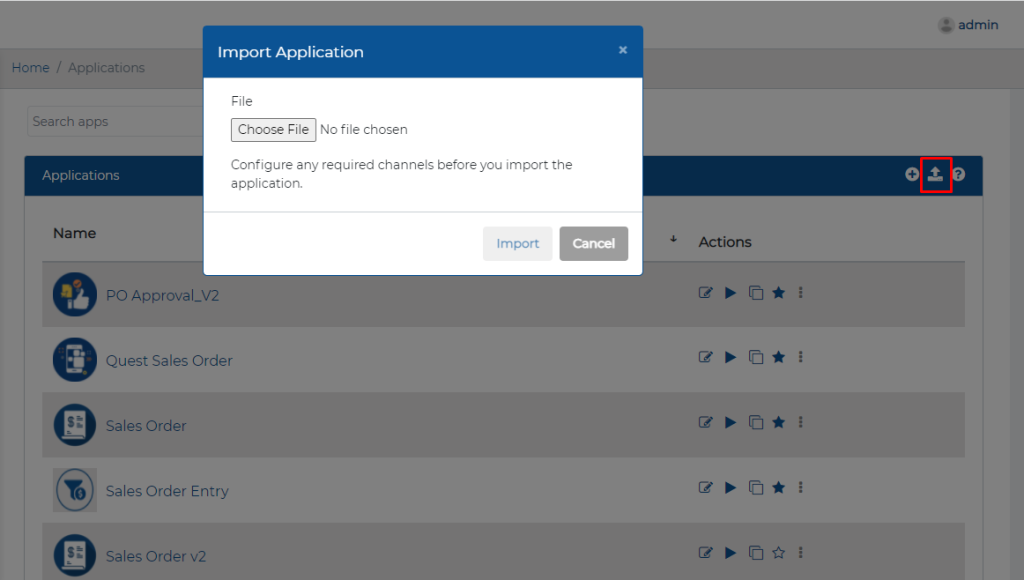
- Select a file from the local directory
- Press Import

- Now to give end-user access rights to the imported app, click on the users tab from the side bar
- select the app from the dropdown and click save

Return to the applications page and press the play button to login to the end-user app
Your imported app will work the same way as your original app
