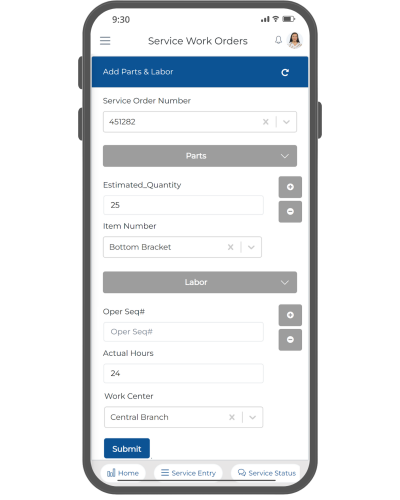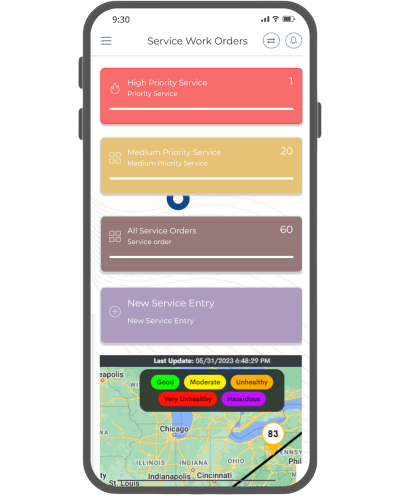

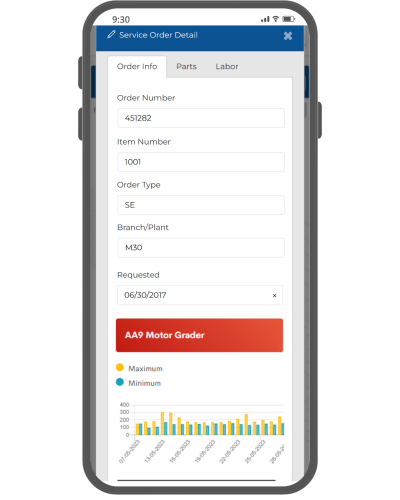
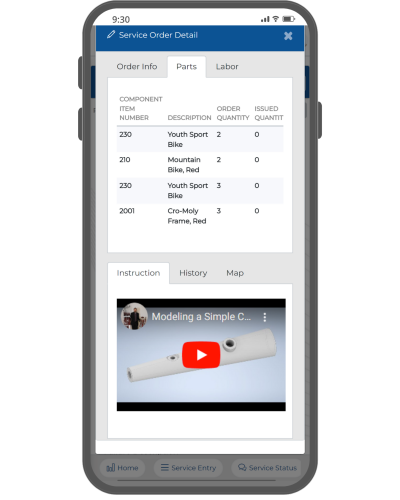
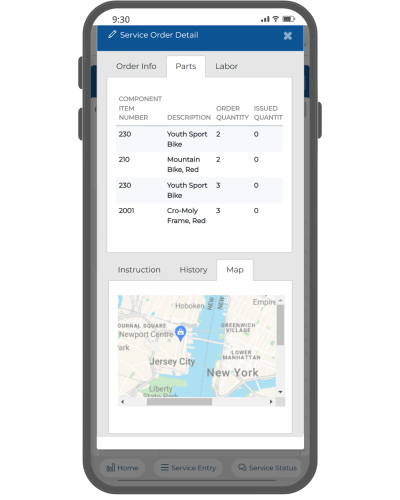
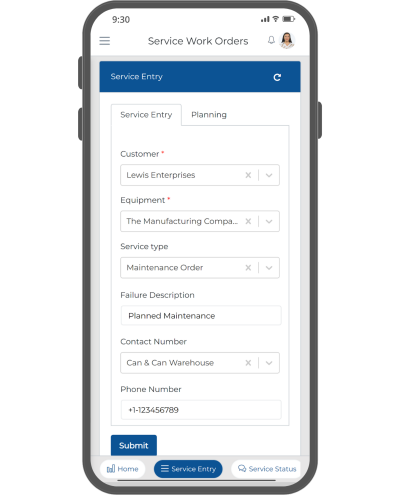
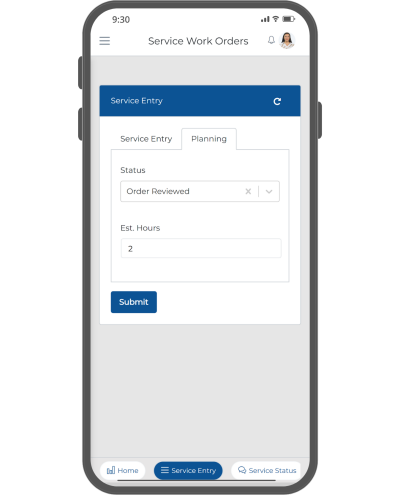
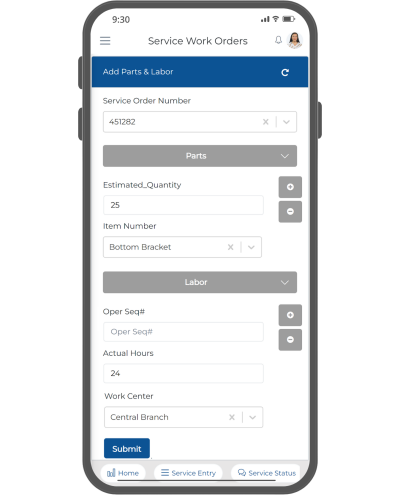
Overview
Equip your field technicians to provide optimal service with information from multiple sources. With Swift’s Service Order App, users can query information from your system(s) of record as well as PDF manuals and websites in one place. Improve visibility inside or outside the four walls with on or offline performance.
Swift Service Order App provides the following key features:
Note: You need Swift platform service to use this application.
Dashboard
Swift Service order app provides a quick snapshot of the service order entry, status and more
Here are some key elements of the Dashboard:
- The Dashboard Widgets are configurable to get the all the details related to service order.
- The Widgets are drill-down capable, Tapping on widget takes you directly to the list of service entry, service status, part details and labor check.
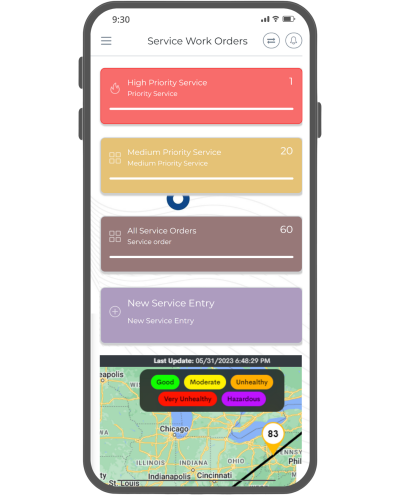
Service Entry
Swift Service Order App provides the Service Entry features:
Service Entry:
- Customer
- Equipment
- Service Type
- Failure Description
- Contact Number
- Phone Number
Planning:
- Status
- Estimated Hours
- Submit
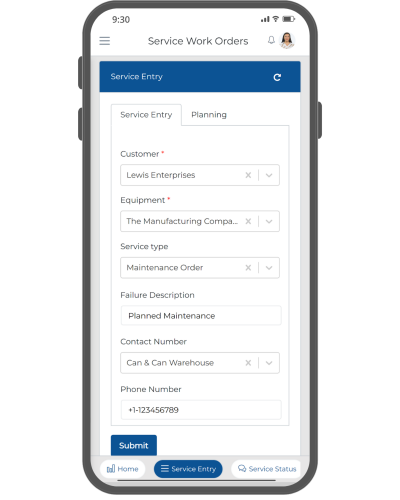
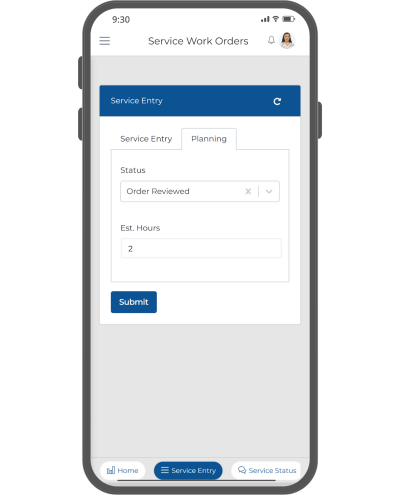
Service Status
The app also provides a real-time view of service order status by inquiring from your mobile device of choice.
Records:
- Order Number
- Work Order Type Description
- Actual Finish Date
- Failure Description
- Estimated Hours
- Estimated Amount
- Asset Number Description

Service Order Details
The app also provides a real-time view of service order status by inquiring from your mobile device of choice.
Records:
- Order Number
- Work Order Type Description
- Actual Finish Date
- Failure Description
- Estimated Hours
- Estimated Amount
- Asset Number Description
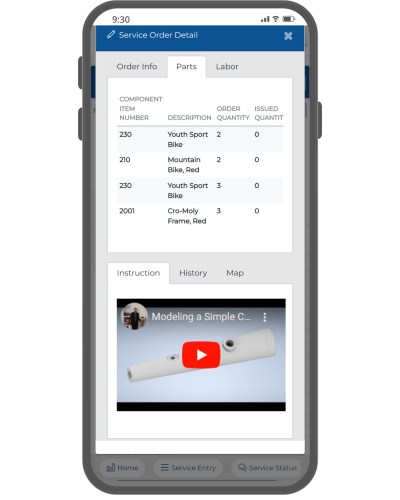
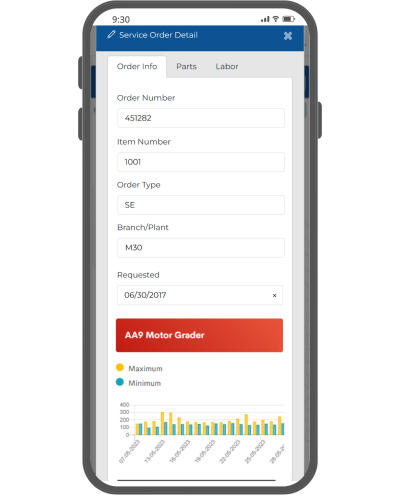
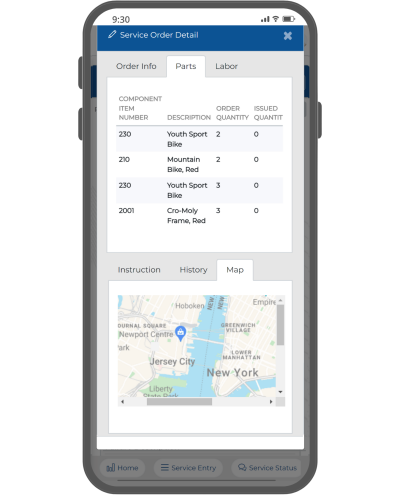
Add Parts & Labor Check
Swift Service Order App provides the features like:
Add Parts and Labor for Service Order
- Search Service Order Number
Parts:
- Estimated Quantity
- Item Number
Labor:
- Operate Seq#
- Actual Hours
- Work Center
- Submit