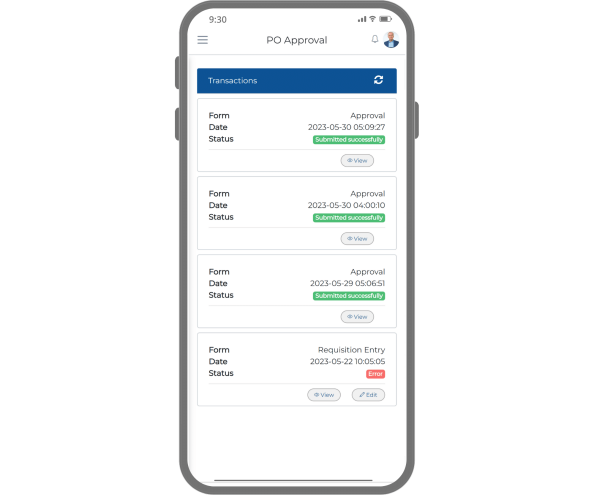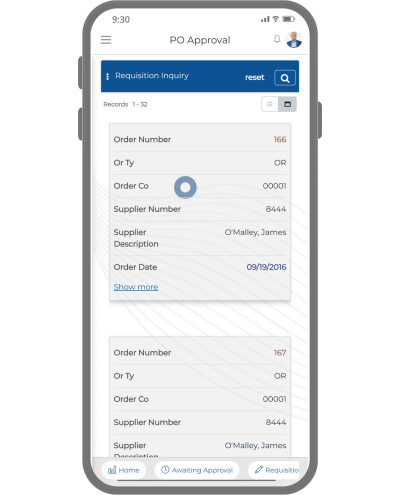
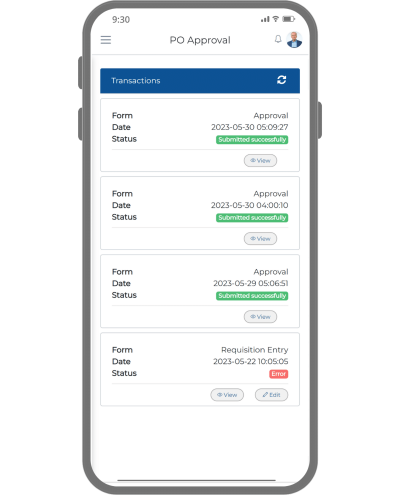
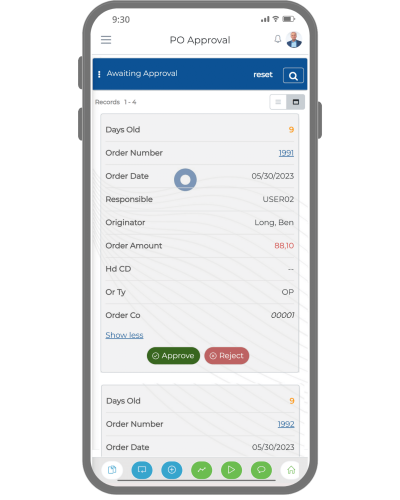
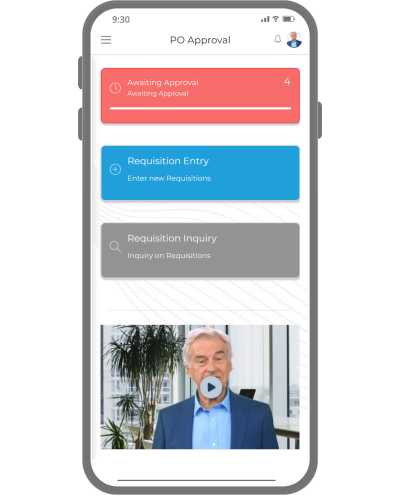
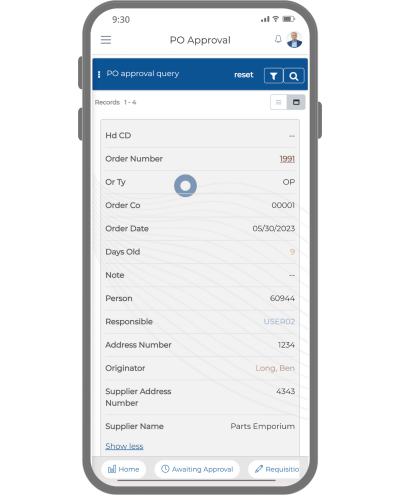
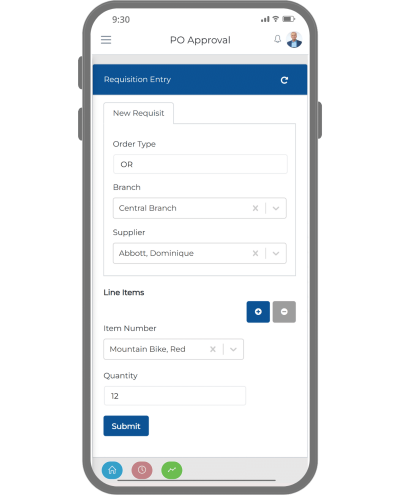
Overview
Swift Purchase Order app provides highly functional and extremely user-friendly mobile, tablet and web user-interface to your workforce to manage Purchase Orders, Purchase Order Requisitions and Purchase Order Approvals
Swift Purchase Order App provides the following key features:
Note: You need Swift platform service to use this application.
Dashboard View
POs awaiting approval Find/Browse form shows you the list of POs awaiting approval by the logged in user. You get the following information in both Grid View and Card View which is further customizable.
Fields
- Hold Code
- Order Number
- Order Type
- Order Company
- Order Date
- Days Old
- Originator
- Supplier Name
- Order Amount
- Note
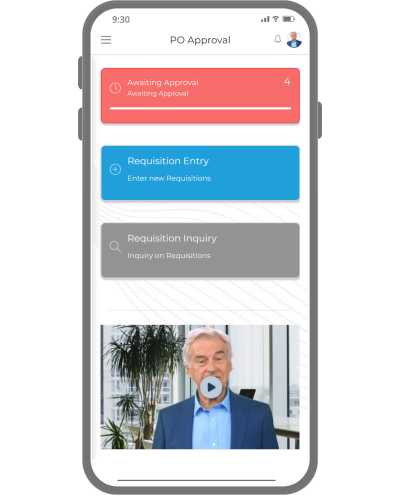
PO Awaiting Approval
POs awaiting approval Find/Browse form shows you the list of POs awaiting approval by the logged in user. You get the following information in both Grid View and Card View which is further customizable.
Fields
- Hold Code
- Order Number
- Order Type
- Order Company
- Order Date
- Days Old
- Originator
- Supplier Name
- Order Amount
- Note
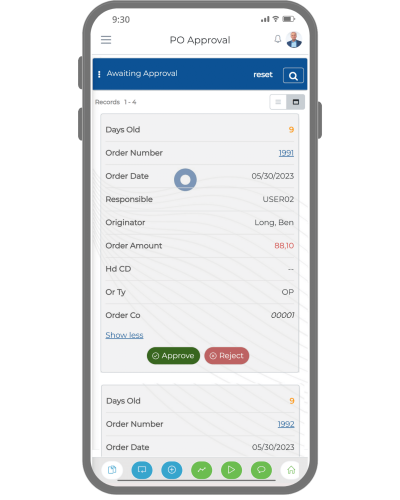
Purchase Order Query
PO Review & Approval Form allows the approver to review the PO information including the following before either approving or rejecting the order.
Order Header
- Order Number
- Order Amount
- Supplier
- Currency Code
- Branch Plant
- Amount Committed
Order Line Items
- Line
- Item Number
- Request Date
- Quantity Ordered
- Unit Cost
- Extended Cost
- Description
Action Buttons
- Approve Order
- Reject Order
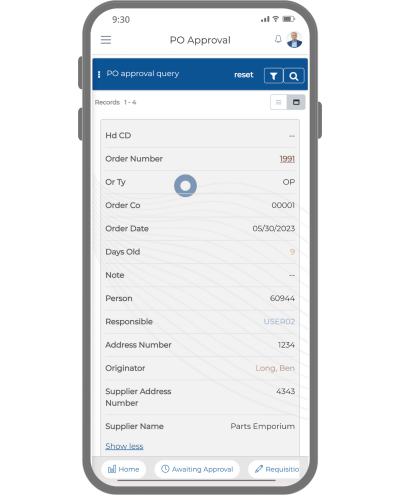
Requisition Entry
Requisition Entry form allows entering a new purchase requisition. The purchase requisition gets routed to the relevant person based on the requisition routing business logic configured in the ERP.
The Requisition Entry form has the following fields (and are easily configurable):
Requisition Header
- Order Type
- Branch
- Supplier
- Item Number
- Quantity
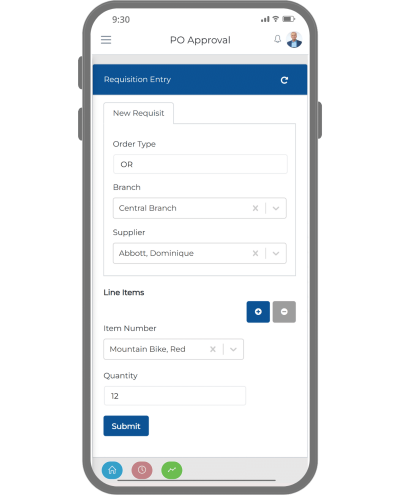
Requisition Inquiry
Requisition Inquiry form shows the following requisition information:
- Order Number
- Order Type
- Order Company
- Supplier
- Order Date
- Ship To
- Buyer
- Supplier SO
- Reference
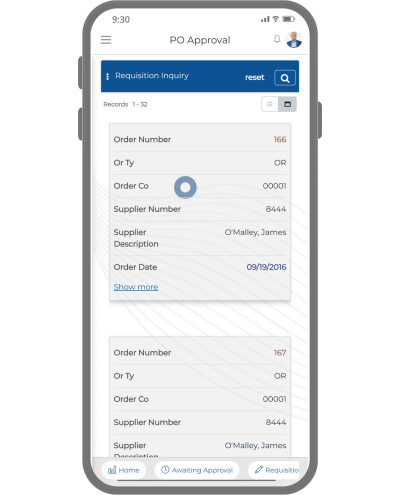
Transactions
Swift Purchase Order app provides highly functional and extremely user-friendly mobile, tablet and web user-interface to your workforce to manage Purchase Orders, Purchase Order Requisitions and Purchase Order Approvals.