Overview
Swift Item Branch app provides highly functional and extremely user-friendly mobile, tablet and web user-interface with QR Code and Bar Code scan capability to quickly have a glance of Inventory item details and associate item to multiple branch.
Swift Item Branch App provides the following key features:
Note: You need Swift platform service to use this application.
Item Branch App Dashboard
Swift Item Branch app Dashboard provides a quick snapshot of Inventory item details and associate item to multiple branch.
- The Dashboard Widgets are configurable to get the Inventory Items as per the code and status.
- The Widgets are drill-down capable, Tapping on the Inventory Item widget takes you directly to the list of Inventory Transfer details.
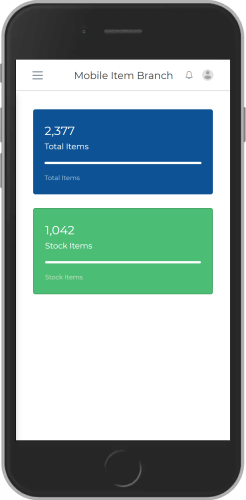

Previous
Next
Associate Item to Branch
Swift Item Branch app provides:
Associate Item to Branch:
- Item Number
- Current Related Branch
Branch Details:
- Branch Plant
- Line Type
- Lot Status Code
- Stocking Type
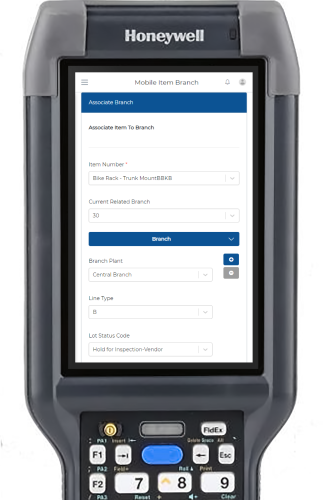
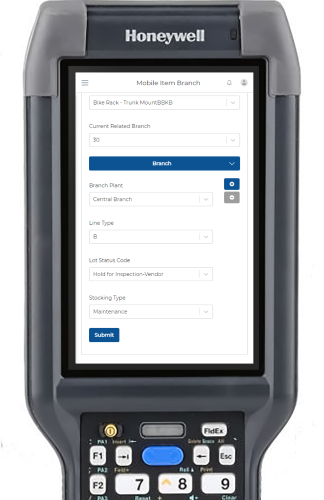
Previous
Next
Item Inquiry
Swift Item Branch app provides:
Search by Item Inquiry:
- Item Number
- Description
Records:
- Item Number
- Description
- Line Type
- Stocking Type
- Buyer Number
- Planner Number and more
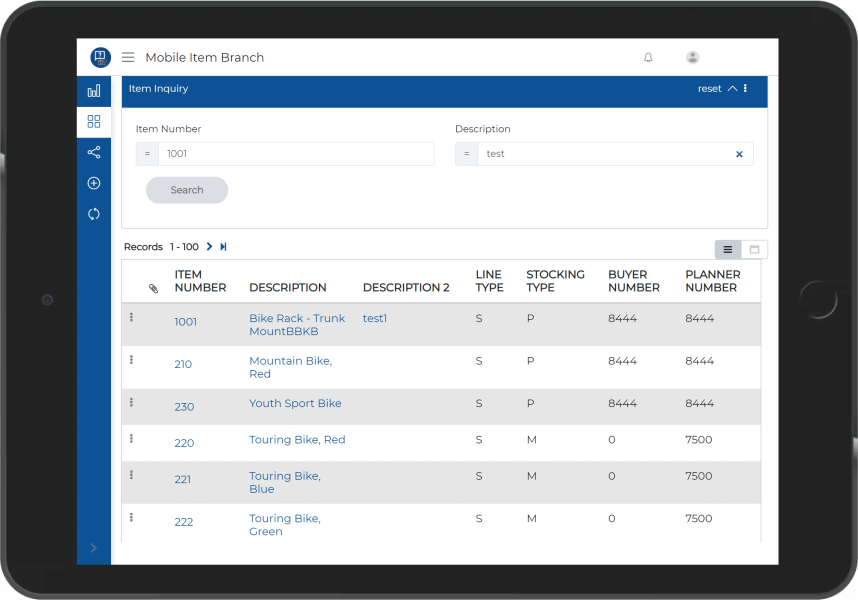
Item Revision
Swift Item Branch app provides:
Item Details:
- Short Item Number
- Catalog Number
- Description
- G/L Class
- Line Type
- Planner Number
- Configurator Costing Method
- Item Flash Message
- Item Price Group
- Purchasing
- Shipping
- Lot Process Type
- Item Number
- Description
- Stocking Type
- Unit of Measure
- Bulk/Packed Flag
- Buyer Number
- Commitment Method
- Std UOM Conversion
- UNSPSC Code
- Pricing
- Lot Status Code
- Best Before Default Days
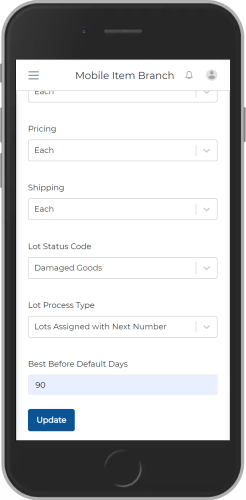
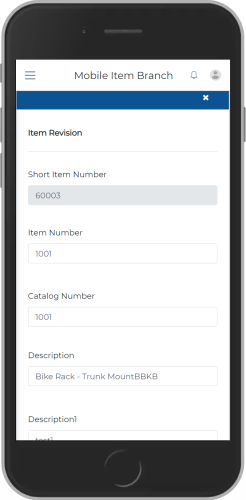
Previous
Next
Location Address for Item Branch
Swift Item Branch app provides:
Location Add:
- Location
- Lot/Serial
- Next Count Date
- Lot Status
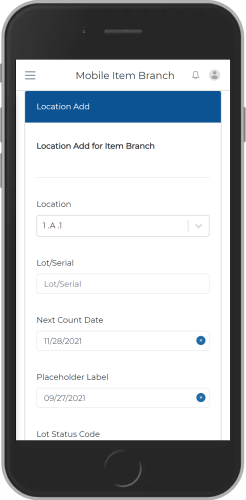
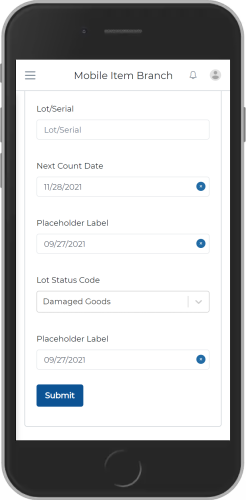
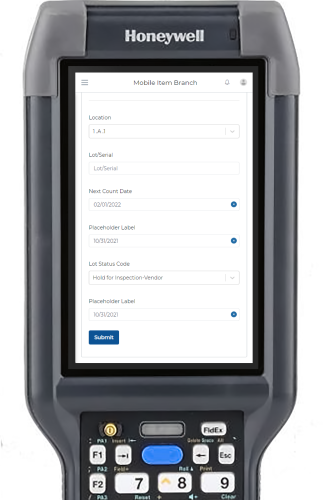
Previous
Next




