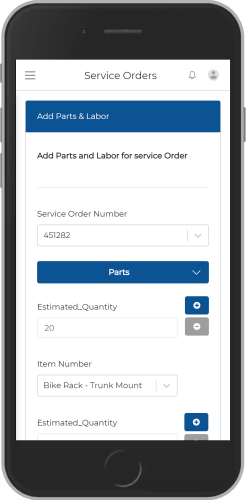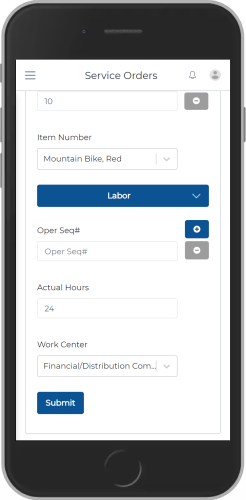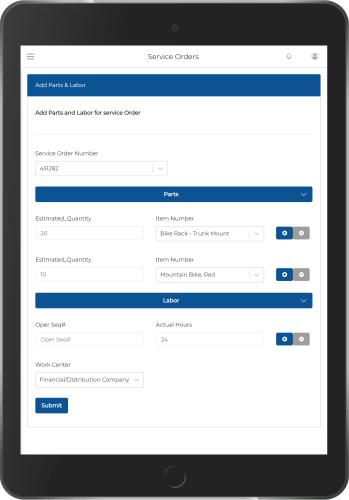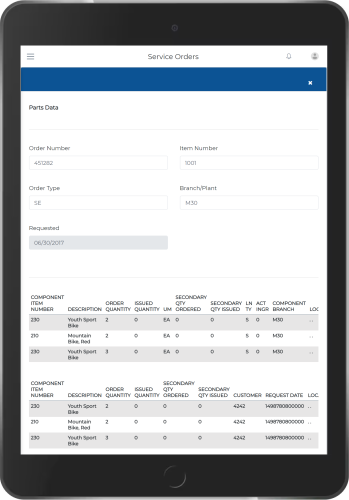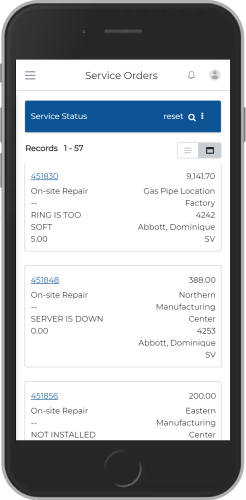
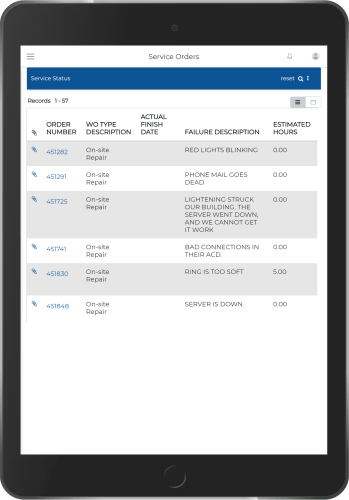
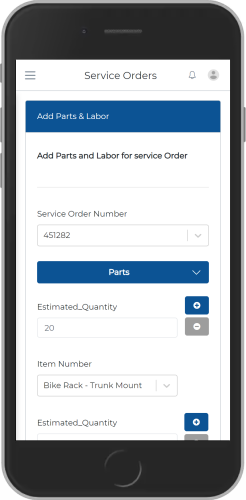
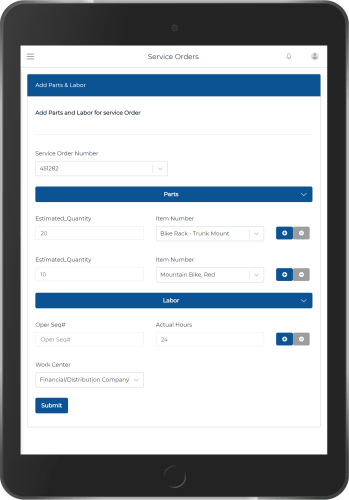
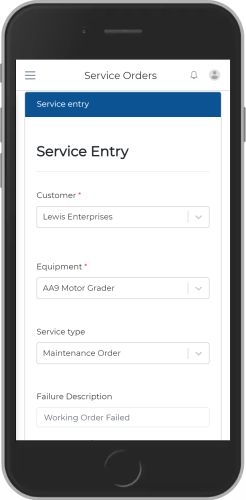
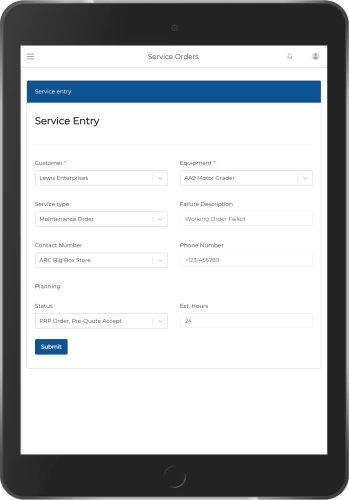
Overview
Swift Service Order app provides highly functional and extremely user-friendly mobile, tablet and web user-interface to your service workers to perform Service Entry.
The app also provides a real-time view of service order status by inquiring from your mobile device of choice.
Swift Service Order App provides the following key features:
Note: You need Swift platform service to use this application.
Dashboard
Swift Inquire by Service order app provides a quick snapshot of the service order entry, status and more
Here are some key elements of the Dashboard:
- The Dashboard Widgets are configurable to get the all the details related to service order.
- The Widgets are drill-down capable, Tapping on widget takes you directly to the list of service entry, service status, part details and labor check.
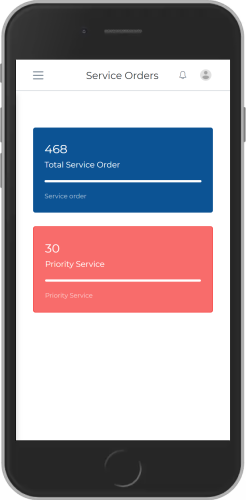
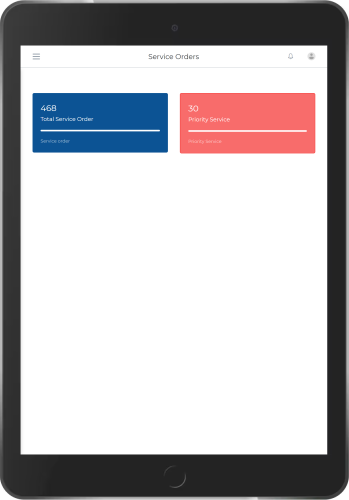
Service Entry
Swift Service Order App provides the Service Entry features:
Service Entry:
- Customer
- Equipment
- Service Type
- Failure Description
- Contact Number
- Phone Number
Planning:
- Status
- Estimated Hours
- Submit
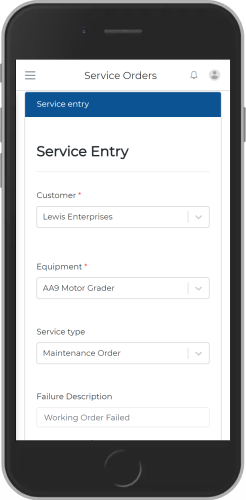
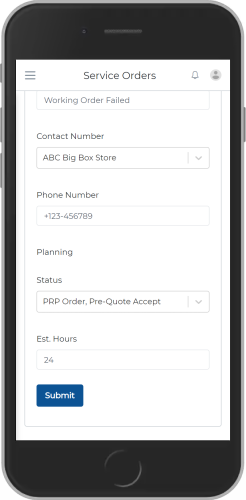
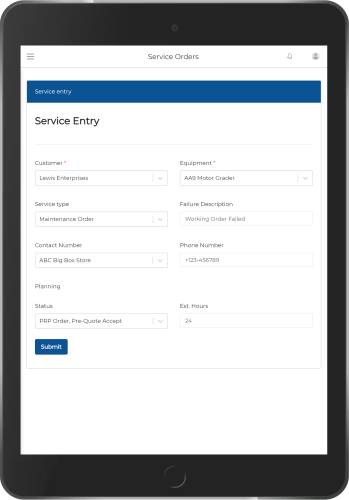
Service Status
The app also provides a real-time view of service order status by inquiring from your mobile device of choice.
Records:
- Order Number
- Work Order Type Description
- Actual Finish Date
- Failure Description
- Estimated Hours
- Estimated Amount
- Asset Number Description
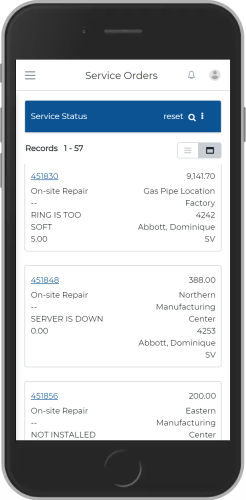
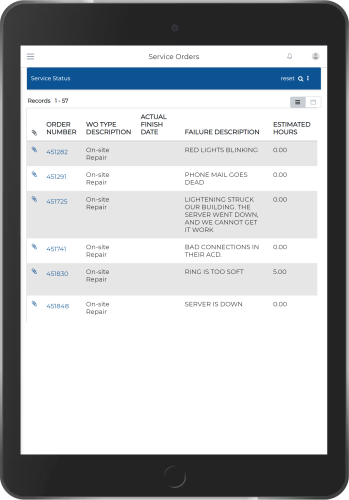
Add Parts & Labor Check
Swift Service Order App provides the features like:
Add Parts and Labor for Service Order
- Search Service Order Number
Parts:
- Estimated Quantity
- Item Number
Labor:
- Operate Seq#
- Actual Hours
- Work Center
- Submit