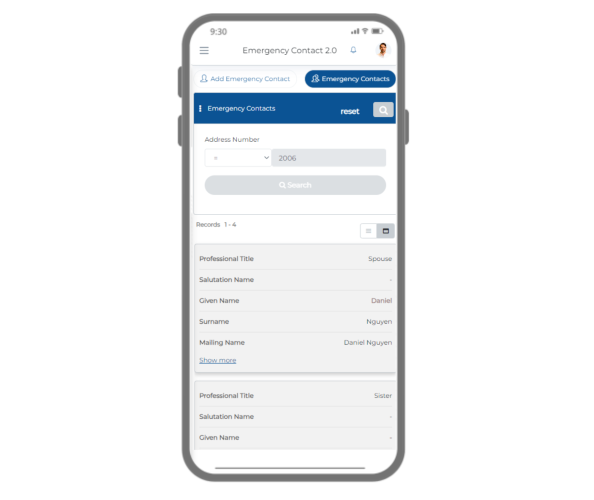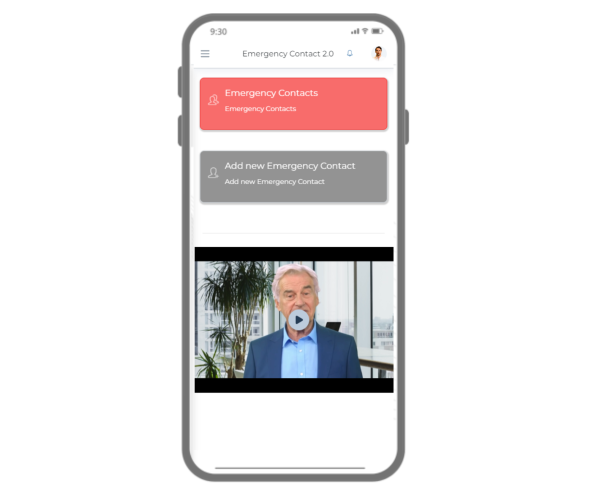

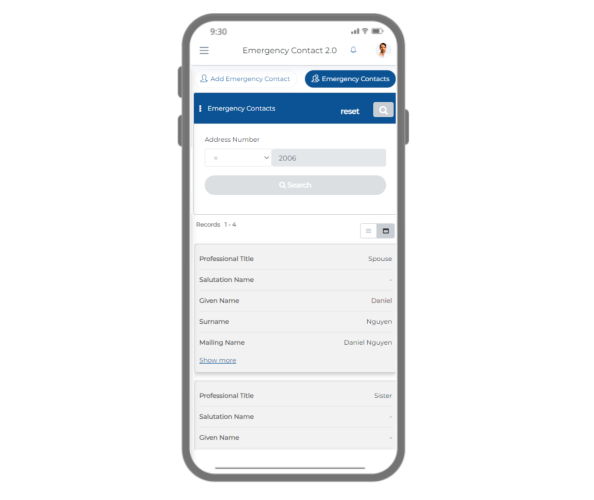
Overview
Swift Emergency Contact app offers a simple yet powerful solution for managing essential contacts and information. Designed for both personal and organizational use, our app ensures streamlined emergency preparedness, enhanced accessibility, and efficient organization without the need for extensive coding knowledge. Key features include QR code scanning for quick access, genAI for smart insights, and document organization with label printing capabilities.
Swift Emergency Contact App provides the following key features:
Note: You need Swift platform service to use this application.
Dashboard
The Dashboard view features streamlines processes and reduces manual effort with intuitive widgets for accessing and adding emergency contacts.
- Additionally, it features a welcome note and a how-to-use app video for seamless onboarding.
- With these features, users can easily access vital information, gain insights, and efficiently manage emergency contacts, all while minimizing manual tasks.
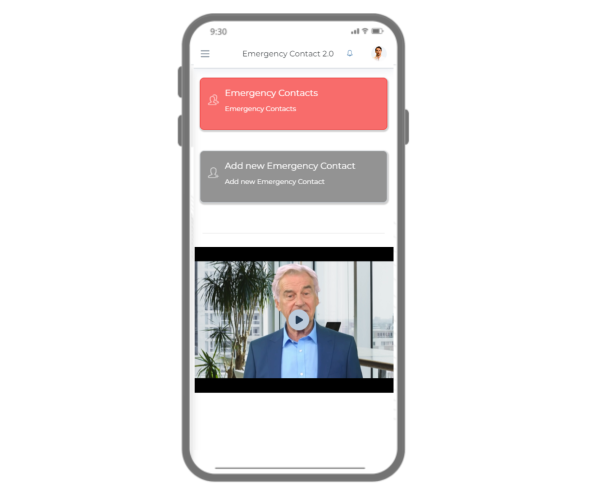
Add Emergency Contact
An Add Emergency Contact feature empowers users to effortlessly input new contacts into our app. Simply fill in the details in the entry form, and you’re all set.
- This streamlined process ensures that your emergency contacts are always up to date and readily available.
- Combined with other helpful features like widgets and clear instructions, managing your emergency contacts has never been easier.
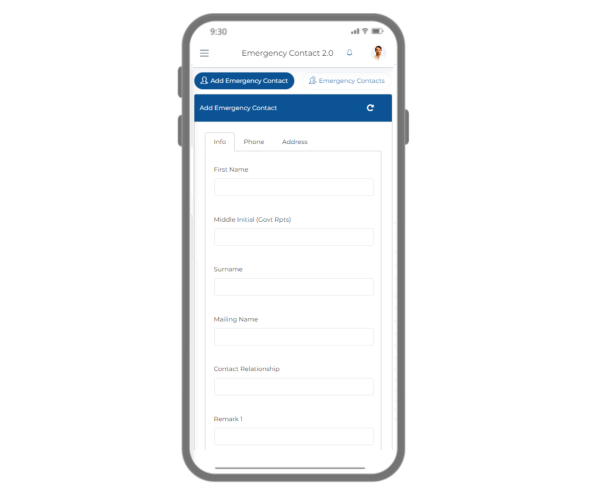

Emergency Contacts
The Emergency Contacts feature enables users to easily find and browse through their stored contacts within our app. With a simple search or scroll, users can locate the contact they need swiftly.
- This functionality ensures that crucial information is readily accessible during emergencies.
- Combined with our intuitive interface and other helpful features, such as widgets and clear instructions, managing and accessing emergency contacts becomes effortless.