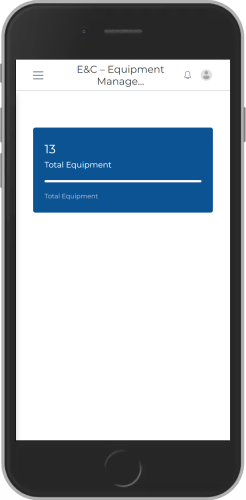Overview
Swift E&C – Equipment Management app provides highly functional and extremely user-friendly mobile, tablet and web user-interface with QR Code and Bar Code scan capability to quickly have a glance of equipment’s details and transfer equipment. Simplify equipment management so you know the location and status of each asset.
This mobile-first app allows users to manage all aspects of your equipment from a single interface.
Swift E&C – Equipment Management App provides the following key features:
Note: You need Swift platform service to use this application.
Equipment Inquiry
Swift E&C – Equipment Management App provides the Equipment Inquiry details with the following records:
Records:
- Equipment Number
- Description
- Equipment Status
- Customer Number
- Site Number Description
- Product Family
- Location
Records:
- Serial Number
- Unit Number
- Remark
- Installation Date
- Branch Description
- Longitude
- Latitude

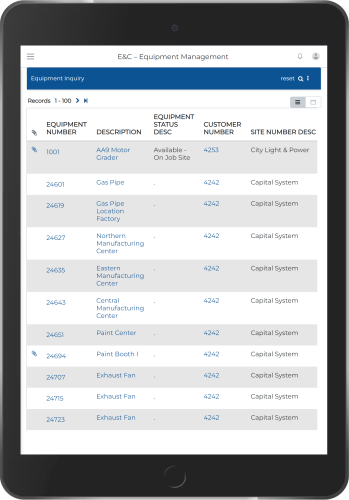
Equipment Customer History
Swift E&C – Equipment Management app provides the feature to just input the Equipment Number and get the Customer History as per the following format:
- Customer Number
- Owner Description
- Site Number
- Site Number Description
- Location
- Begin Date
- Begin Time
- Ending Date
- And more
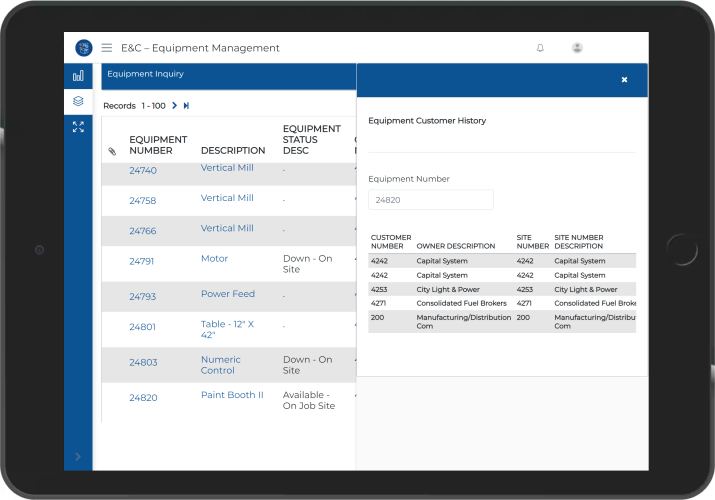
Depreciation Information
Swift E&C – Equipment Management app provides feature to tap any Equipment Number from Equipment Inquiry to get Depreciation information as per the following details:
- Asset Number
- Fiscal year
- Accum Depr Account
- Revenue Account
- Company Number
- Asset Cost Account
- Depr Exp Account
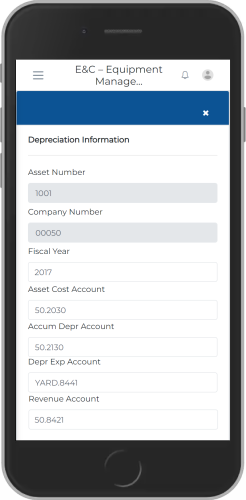
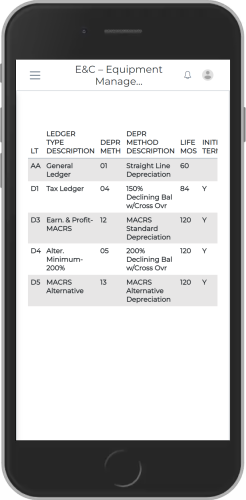
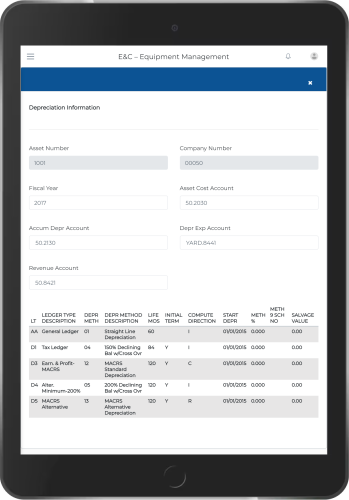
Location Transfer
Swift E&C – Equipment Management app provides feature to transfer equipment to any location to entering the following fields:
Location Transfer:
- New Customer Number
- Remarks
- Start Effective Date
- Update Children
- Current Site Number
Location Transfer:
- New Site Number
- Location Code
- Start Effective Time
- Equipment Number
- Current Customer Number
Click to Transfer
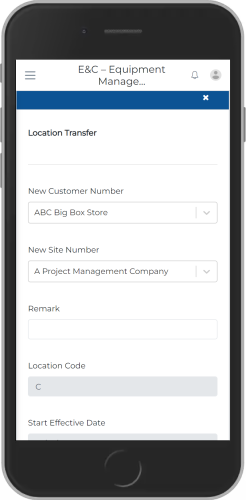
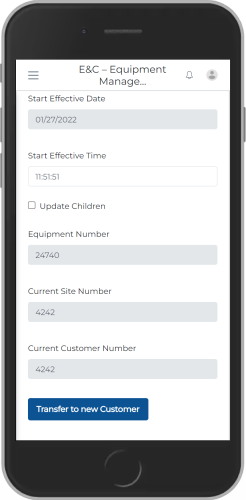
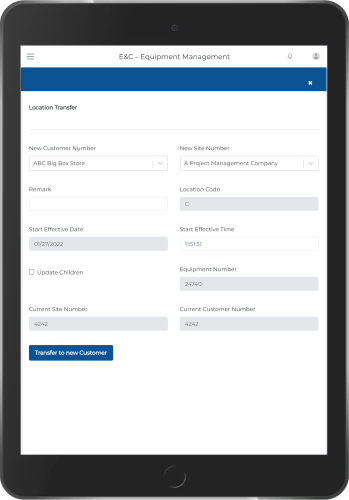
Work Order
Swift E&C – Equipment Management App provides option to put the Equipment Number only to get the details with the following:
- Order Number
- Work Order Description
- Work Order Status
- Work Order Type
- Priority
- Equipment Number
- Status Comment
- Reference
- Order Date
- Planned Start Date
- Planned Finish Date
- Actual Finish Date
- Actual Hours
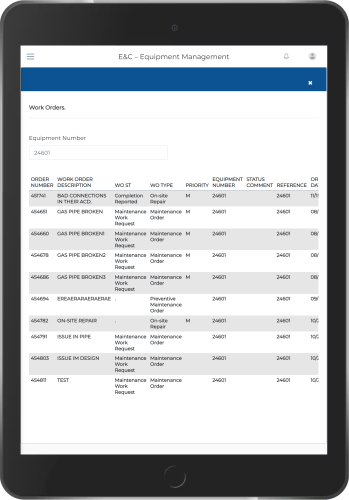
Dashboard View
Swift E&C – Equipment Management app provides a quick snapshot of the total Equipment Status and more.
Here are some key elements of the Dashboard:
- The Dashboard Widgets are configurable to get the Equipment Inquiry, Depreciation Information, Location Transfer and Work Order details as per the code and status.