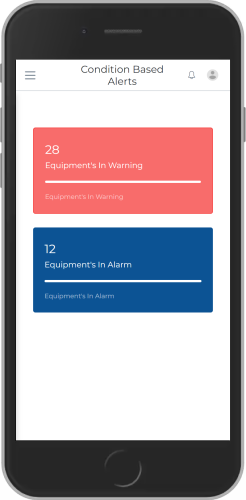Overview
Swift Condition based alerts app provides highly functional and extremely user-friendly mobile, tablet and web user-interface with QR Code and Bar Code scan capability to your Asset manager and quickly have a glance of all the alerts on the go and create alerts by seeing the data and route it to specific person.
Swift CBM alert provides the following key features:
Note: You need Swift platform service to use this application.
Condition Based Alert Inquiry
Swift Condition based alerts app provides feature to Inquire any Alert to tap on Equipment Number with the following details:
Records:
- Equipment Number
- Unit Number
- Serial Number
- Equipment Description
- Alert Level Description
- Alert Description
- Automated Response Type and more
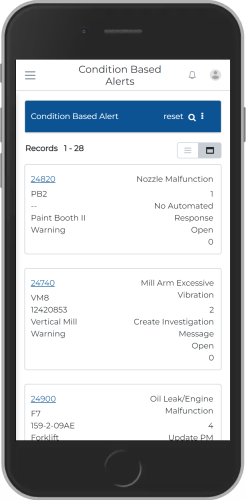
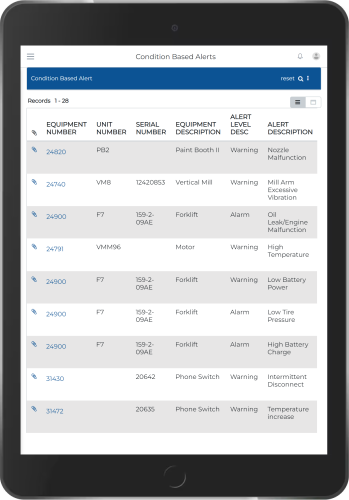
Create Alerts
Swift Condition based alerts app provides feature Create/Add new Alert with the following fields:
Condition Based Alert:
- Equipment Number
- Description
- Date
- Assigned Work Order
- Automated Response Type
- Measurement Location
- Alert Level
- Time
- Notification Recipient
- Planned Start Date
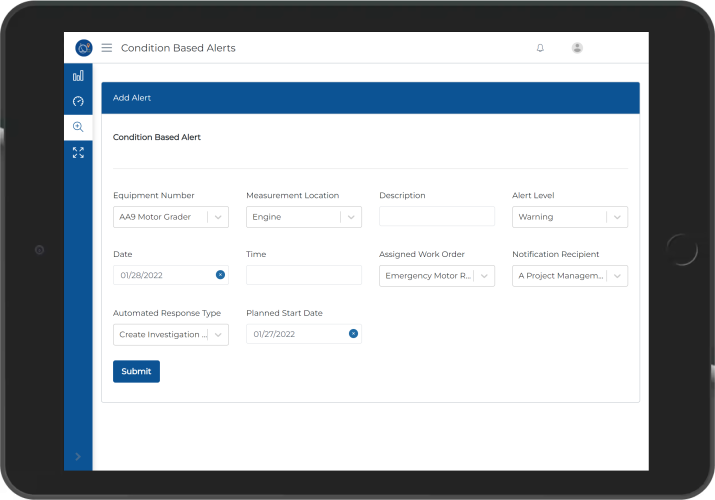
Dashboard
Swift Condition based alerts app provides a quick snapshot of the Equipment in Warning and Equipment in Alarm and more.
Here are some key elements of the Dashboard:
- The Dashboard Widgets are configurable to get the Equipment in Warning details as per the code and status.
- The Widgets are drill-down capable, Tapping on the widget takes you directly to the list of Equipment in Warning & Alarm details.