- November 25, 2013
- Posted by: admin
- Categories: Blog, Enterprise Agility, Enterprise Services, Enterprise Software
As there is an increase in the use of mobile devices within the workplace, your focus should clearly be on building mobile enterprise applications. The trouble arises when you get stuck between the decision of making a one for all app/website or having to develop separately for individual devices. Here you’re looking for a multi-channel approach, a single process that can be deployed intelligently on any device.
Why multi-channel?
Today we have users accessing from a range of different platforms and devices. They can be using smartphones, tablets or the conventional laptop or desktop. They can be accessing data through a range of apps and a variety of browsers, plus there is the ever increasing range of social enterprise applications. To go with that users never had such a diverse amount of data to access, nor had so many back-end systems to access it on. This data can be on an enterprise CRM and ERP system or on a public, private or hybrid cloud. It could be inhabiting your in-house data center or be at another location on a modern or legacy system.
The user could be on his way to catch a plane or just trying to jot in last minute alerts. She could be sitting in a restaurant, roadside café, waiting for a train to catch, with a little time on their hands for work but not the patience to match for complex controls. He could also be sitting on his office desk working on his desktop, just ‘cause he uses mobile devices elsewhere for work doesn’t mean you have to eliminate the PC from the workplace!

All these contexts and scenarios ask for a multichannel approach and should be duly taken into consideration when strategizing for one.
Channels and Context
A channel is the touch-point with the user within the workflow, implying how the user actually interacts. For this purpose a PC, tablet or smartphone can be dubbed as channels. Channels are useful as they allow context based on the type of device the user has access to and helps develop a multi-channel strategy accordingly.
Context is where, when and how the user is trying to complete a certain task. It helps you learn about how the user wants to complete that particular job.
Knowing the channels and context of the user is important in delivering a user experience that optimizes productivity regardless of platforms and tasks.

How to use Context and Channels
Even the two major forms of mobile devices are used differently. Smartphones are used more for their sensing capabilities and tablets are great with augmented reality or light productivity tasks. Here is a range of ways you can use the context and channels to frame your multi-channel mobile strategy:
- Interacting with Channels: Smartphones and tablets are primarily touch based devices. But where smartphones are used realistically with one or two fingers and maybe also using a thumb, tablets can be used by all four fingers as well as getting the thumb involved. Meanwhile, PCs have a keyboard, mouse and a big screen to interact with.
- Time to get Frustrated: Users take different times to get frustrated from different channels before they leave the task to be done when they get back to their desk at work. On smartphones it can be 2-5 seconds, 5-10 on tablets and users show more patience on PCs taking more than 10 seconds to get frustrated with a task.
- User Location: Your users’ choice of device can tell a lot about their location. A smartphone implies they’re on the move, say going to a meeting. Tablets suggest they’re seated, at a waiting area perhaps? PC’s can tell you that they’re seated comfortably, maybe at a desk, and they will stay there for some time.
- How Social is the Device: Devices are different in their sociability as well. PCs have large screens and can also be connected with multiple monitors and projectors for large scale viewing. Tablets can be shared a bit, while it is much harder to share smartphones.
All this information is useful while developing a multi-channel approach as it provides insight into what kind of actions the user intends to take from each channel. This shows that you need to focus on channels and processes, rather than devices and apps.
User vs. Enterprise IT
We currently have two worlds. One is of the users and enterprise IT rules the other one.
Users want to work on their own mobile devices. Since the BYOD revolution, users now expect to bring their desired devices to work and use them to do their jobs. Very few will be amused if you hand them an ageing Blackberry.
Meanwhile the enterprise IT world is traditionally very rigid. It has defined processes, structured data located in well ordered databases with layers of governance and control. Every change needs to be escalated.
Is there a way to bridge the gap between these two worlds?
It will be useful if you keep in mind what you’re trying to achieve here, i.e. delivering the same functionality and user experience across multiple platforms.
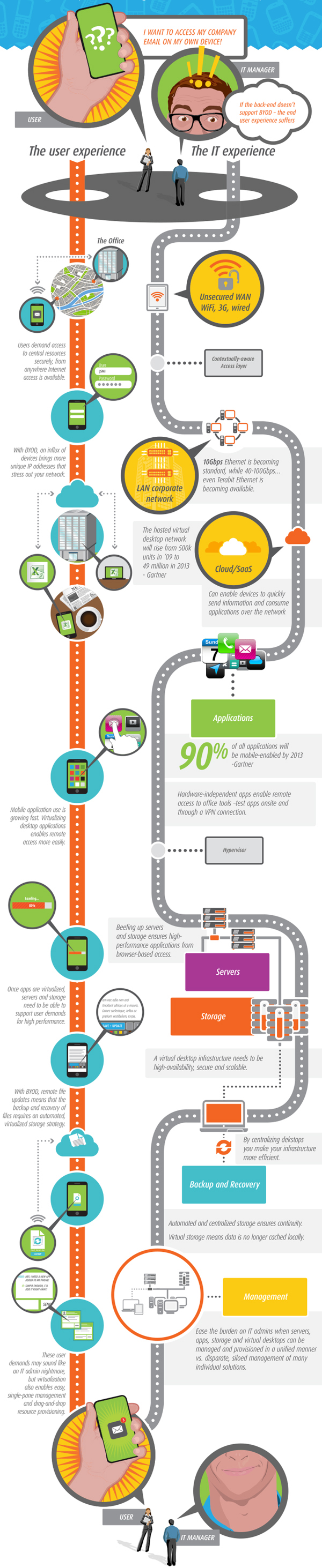
That is why you need to single out the business processes, which you want users to interact with from multiple platforms and in multiple ways. For example, on smartphones your users might want to know the action now, on tablets a bit more time in spent on analyzing data and on the PC they’ll be easily working on multiple workflows and tasks.
Work Offline
Offline is simple, i.e. the ability to work without any access to a network. Even though it’s such a simple concept, it leads to some complex decisions.

Offline access can be needed for a range of reasons. From little or no network access where a lot of time taken to upload data, to the cost of roaming charges, the aspect of data plans at home are to be considered as well as zero connectivity when users are travelling by air. The internet of things is increasing the strain on networks, as every device seeks a bite off them.
Who will benefit from offline working you ask? It won’t be just frequent flyers or travellers across different stations, it can also be users who have to log in data to a central server, which is not critical at the time. Take the scenario of a consultant who logs in billing data from clients who are billed on a weekly basis. There is no use for him to upload details of every session when the information will only be used at the end of the week. You can allow him to log in offline and input data and upload it all together at the end on Friday, or whenever you start the billing process.
Build your multi-channel strategy
Start by defining the processes you want to be accessed through multiple channels. Once you’ve done that you can go about the interfaces of how the processes will be displayed on different channels.
Consider the context of how the user is completing a process and which sensors and inputs should be made available to him. This will also help you categorize data in either temporary files, in progress data or a final permanent record.
Finally define the business logic. Who is doing this task? Is this part of an ongoing process? Is integration required? Lastly, what touch-points does each user have in the process and how each of them needs one?
Once you have all the information it will be much easier to formulate a strategy for different platforms and channels, decide the offline configurations and how to go about security.
At Ephlux, we are expert integrators. We provide great solutions on Enterprise Mobility across multiple platforms. Share with us your plans and strategies to go about with you multi-channel strategy and we’ll do the rest.
Photos: Charlotte Fereday, Corey Hale, Enrico Varasso, Dan loanitescu
